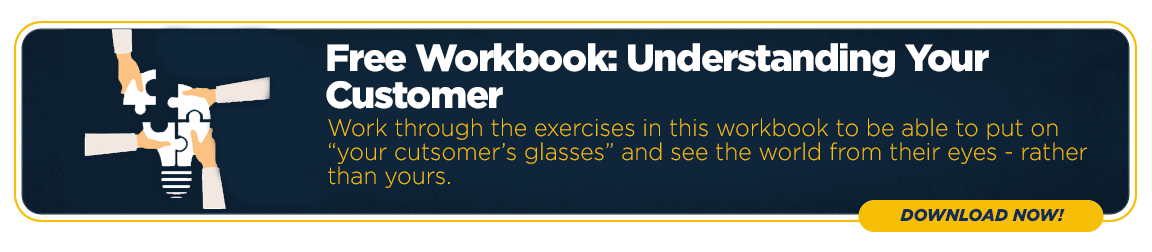A website refresh/update/overhaul/redesign, whatever you want to call it, is no small task. There are plenty of rabbit holes you could go down and lots of “hidden costs'' that can sneak up on you. That’s why taking the time to assess whether or not a website is right for your businesses and what your ultimate goals are is crucial. Before taking the leap and investing in a refresh, here are 7 questions you should answer.
A website refresh/update/overhaul/redesign, whatever you want to call it, is no small task. There are plenty of rabbit holes you could go down and lots of “hidden costs'' that can sneak up on you. That’s why taking the time to assess whether or not a website is right for your businesses and what your ultimate goals are is crucial. Before taking the leap and investing in a refresh, here are 7 questions you should answer.
1. Why do you want a new site?
First things first, why do you want a new website? Is it purely an outdated design that needs a facelift? Do you have a new product or service, or do you need to reposition an existing one? Or is there a larger issue at play? Having a good grasp on what you want to get out of this refresh will help you determine the scope of the project and who’s help you need to enlist.
2. Is the structure of your site sound?
If you are considering a refresh, vs. a total overhaul, this question is crucial! If your website structure is really outdated, or just not set up correctly (I’m talking metadata, usability, responsiveness, security, etc., here), you could have the best messaging in the world, but you’ll still get buried in SERPS. Not to mention the potential negative experience potential customers may encounter, and I don’t think I need to tell you how detrimental to your demand generation efforts that could be!
Also consider how you are managing your website. Is it easy to make changes and updates, or do you dread reaching out to IT to update a page? If you lean to the latter, (and have been living under a rock) there are several “marketer friendly” CMS platforms that make it quick and easy to update pages on the fly. I might be a little biased, but HubSpot’s latest drag-and-drop CMS makes creating new pages and editing existing ones easier than ever!
3. What do you (and your customers) like or dislike about your current site?
This one is pretty straightforward. What do you like about your current site? And what do you not like about it? This will help you identify elements that you’d like to carry over to your new/updated pages and what can bite the dust. Don’t forget to consider any feedback you might have from customers and prospects; after all, we should be striving to meet their needs!
4. What is your budget and timeline?
Again, pretty straightforward…how much do you plan to spend on these updates and when do they need to be completed? Once these two things are determined, you can explore options that are realistic for your company. Your budget and timeline will also help you narrow in on what is absolutely necessary vs. what would be nice to have. (More on this in a second.)
How much should it cost to update your website? That depends. The 3 biggest factors contributing to this cost are:
- Functionality/Features
- Timeline
- Size/# of website pages.
Any advanced or custom functionality will add to development costs. What does “advanced” mean? Think things like custom animation, stacking, etc. Interactive features like login areas, live calculators, and filterable pages also fall under this category. A commonly overlooked aspect of functionality is “Who will manage the site going forward?” If one of your goals is to enable your not-so-code-savvy team members to edit or create new website pages, and you are not already on a content management system (CMS) that allows for this, anticipate a larger price tag. It might be a bigger investment in the short term, but long term it will save you time, money, and headaches!
When it comes to timeline, the shorter the time frame, the more it is likely to cost. For a pretty straightforward update/redo, you’re looking at about 6-8 weeks for most partner companies to complete a website project. Again, this really depends on what exactly you are wanting to build out and the sheer size of your site. More pages = more time. So consider doing a soft-launch with your core set of pages and plan to create additional pages later.
Need to cut back on development time and costs? There are a few areas that could help you cut down on costs and save your developers time:
-
Content - Have content written already or have someone on your team that can write the copy for your site? Use it!
-
Images - Already have photos you’d like to use on your site? Share those with your developer.
-
Branding - If you use custom fonts, etc., make sure you have the files available to share with your developers. There’s a high likelihood that a partner company already has access to these types of design elements, but you never know!
-
Number of pages - It seems pretty obvious, but the number of pages you want to update/redo will tack on to your price. Not to sound like a broken record, but identifying your core set of web pages and building out the rest later will cut down on the amount of work involved in the project and thus, keep the cost lower.
5. What are your goals for a new/updated website?
When you finish this project, what will success look like? Will you be driving more traffic? Increasing conversions? Making the site easier to manage? Be sure to consider and identify all necessary functions (payment processing, 3rd party integrations, etc.) and include those in your plan. Don’t forget to make a wish list of items/functionalities that would be nice to have but not crucial to reach your overall business goals.
If you aren’t sure where to start, here are a few important things to ask:
-
What do you want someone to know or remember about you in 5 seconds?
-
Is the messaging on your site clear to prospects? Note: You aren’t asking if the messaging is clear to your company--is it clear to your potential buyer! To really understand this you may want to interview a few customers and lost opportunities.
-
What information do your prospects need to move through the buying journey? Are there opportunities to build out certain stages of the journey (ie. do you have lots of early journey content, but lack content geared towards mid-later stages)?
-
Are you generating enough leads and conversions?
-
What paths of conversion do your prospects take? What paths do you want them to take?
6. Who should be involved?
The last thing you want to do is update your website in a vacuum. But you also don’t want too many hands in the cookie jar. Keeping the project strictly in the marketing/IT department will likely mean you're missing out on some valuable insights from other team members. Invite too many people into the conversation and you’ll likely end up with an overwhelming number of ideas and a lack of clear ownership.
A website project will require input from multiple stakeholders at different points of the project. A few important players to identify include those responsible for: approvals, content, mapping/managing the customer journey, building out the site, managing the site.
Pro Tip: Don’t forget to get in touch with your sales team! They often have valuable insight into what current customers like/don’t like about your website. Ask them what questions/complaints they often get from customers
7. Who will be doing the work?
Who will be responsible for each part of the website project? From content to building the pages to setting up the necessary redirects, there are a lot of moving parts when it comes to the website. Assigning responsibilities will help divvy out the work, keep everyone on the same page, and identify areas where you need to enlist outside vendors if necessary.
Before you begin updating your website or diving into a redo, there are several things you need to consider. It may seem like a no-brainer, but all too often companies dive into a redesign without giving much thought to why they really want a new site, what it needs to accomplish for them, and what the longer-term implications of that might be. You wouldn’t build a new house just because there’s a broken window, would you? So, why is “we need a new website” the first answer for so many companies? I’m not saying it really isn’t time to update that 1990s website, but sometimes, little tweaks can go a long way. Taking the time upfront to understand what you really want out of the project will save you time, energy, and maybe even money!
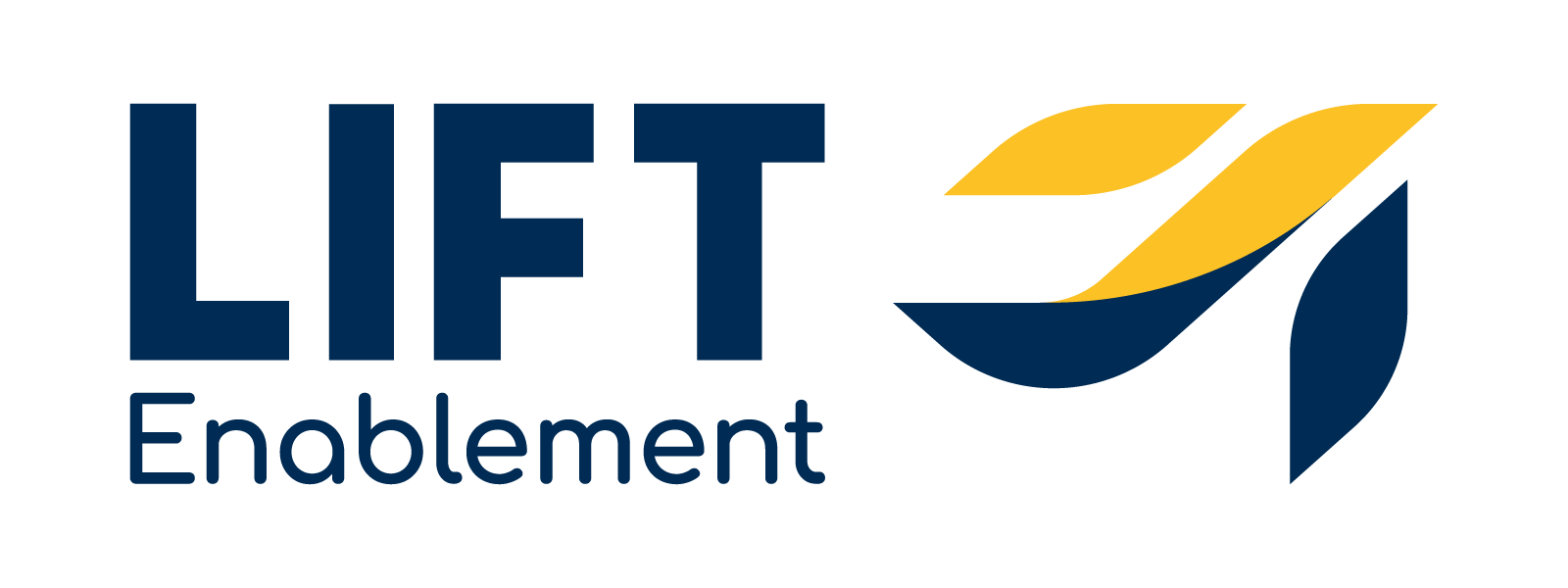
 Sammi Gallagher
Sammi Gallagher