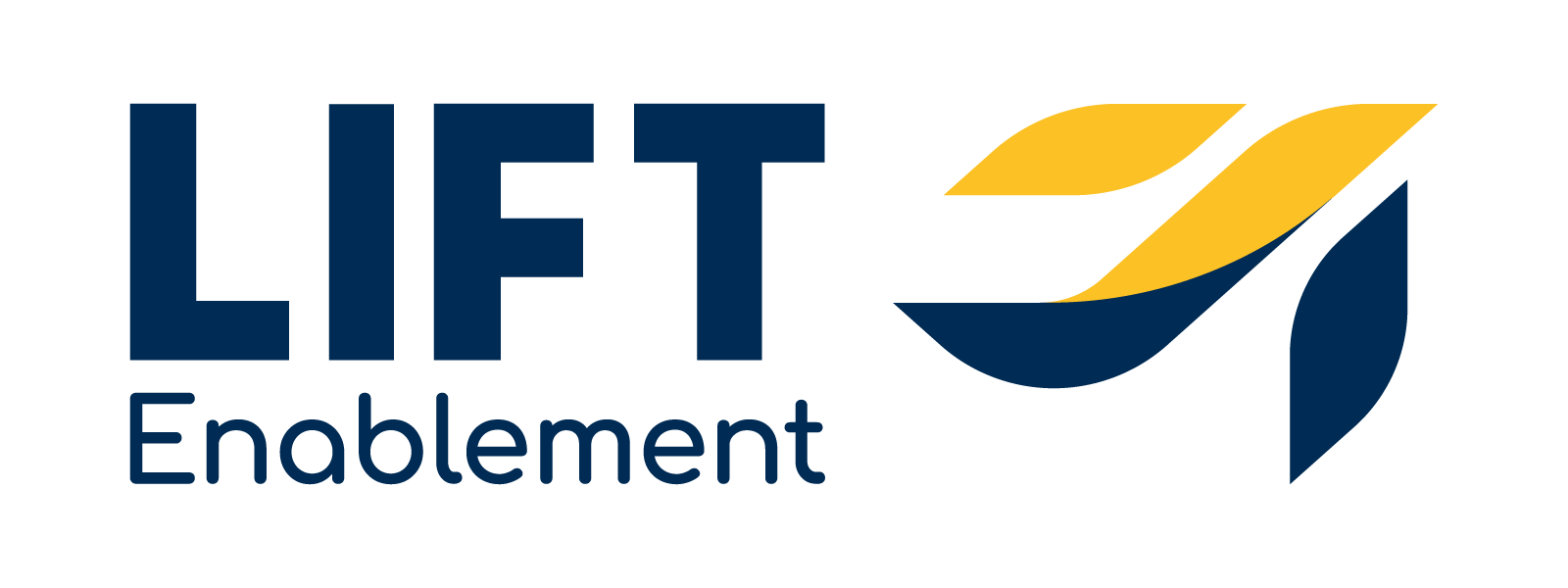Let’s face it: if you have any interest in dashboards, you’ve probably read many blogs about using data for storytelling. That’s all well and good, but most people aren’t even sure how to find the story buried in the numbers. They’re overwhelmed by the sheer amount of data, especially if they’ve fallen prey to vanity metrics, which only add to the “noise.”
Let’s face it: if you have any interest in dashboards, you’ve probably read many blogs about using data for storytelling. That’s all well and good, but most people aren’t even sure how to find the story buried in the numbers. They’re overwhelmed by the sheer amount of data, especially if they’ve fallen prey to vanity metrics, which only add to the “noise.”
So, how can you create dashboards that will serve your needs and help you uncover useful insight lurking in the data? The process is probably different than you’d expect, which is why I thought it would be helpful to share my methodology.
Without further ado, here are five things I keep in mind when creating dashboards.
1. Seek the question, not the answer
Yes, this sounds sort of like something Yoda would say, but bear with me.
Most people think of garnering insight as a straightforward process. They expect to look at a dashboard and get all the answers—but it’s typically not that simple.
That’s why we approach the data a bit differently at Lift. We believe dashboards are most useful when used as a tool that allows you to assess hypotheses about your business. (If you’re not already testing hypotheses, read this blog to understand why they’re important and how to create a strong one.)
Once you have a hypothesis (or more than one), data allows you to generate questions about whether your hypothesis is working. For example, is this the right time to be sending marketing emails? Is this campaign resonating with our customers? Are we improving our click-through by trying something new? Is this new increased call cadence working?
If you look at your dashboard and wonder why your hypotheses aren’t panning out the way you expected, that’s an indication that it’s time to start testing and improving.
With apologies to Glengarry Glen Ross: always be hypothesizing.
That said, not every company is ready to use data this way—which brings me to my next point.
2. Understand the underlying business process
At Lift, we transition a lot of clients from other CRMs. As part of our process, our team must understand why a dashboard was built a certain way and how it’s used. A new dashboard won’t have the impact it should if you don't understand the reasoning behind the existing versions.
Here’s how Lift figures it out: with new clients, we first do a reporting deep drive and make recommendations. After that, we ensure that we understand the current processes, even if the reporting isn’t perfect. After all, Lift’s prime directive is that the business process must drive technology, not vice versa. That’s something that sounds like common sense when you hear it, but it’s surprisingly easy to get swept up in the allure of new technology.
Once a client is ready to push into uncharted dashboard territory (and not everyone is), we sit down with them and ask them what questions they have about their business. Next, we design some reports based on their answers, look at visuals together, come to an agreement about what makes sense, and launch a “Phase 1.” In our ideal scenario, the client comes back a month or so later and discusses what’s working and what’s not.
We want to know what new and/or different questions have cropped up as they examine the data. After that, we adjust the dashboards to give them what they need and want. After all, continuous improvement is key.
3. Look for the root cause
Lift’s data philosophy is scientific method-adjacent. As someone with a chemical engineering background, that really resonates with me because I’ve been trained in root cause analysis. A big focus in chemical engineering is safety training, which teaches that what appears to cause the problem may not be the actual cause.
I think that differentiates me a bit from people with business or marketing backgrounds, who might concentrate more on ROI—and that’s fine, but it’s important to consider other factors that might affect that in a positive or negative way.
I always keep my engineering training in mind because I believe root cause analysis helps Lift dig into data more effectively.
4. Dashboards are for everyone
Many people think dashboards are only built for executives, but everyone can—and should—use them. The right dashboards (and questions) can really help push a person or team to the next level.
For example, both individuals and teams can benefit from dashboards. Sales reps can use them to measure progress towards their goals and their boss might use them to measure progress amongst the team. Dashboards aren’t just for the C-suite anymore. They’re useful, everyday tools.
If you’re having trouble figuring out what questions to ask, think about the things you and your team really want answered. Have a discussion with your colleagues. And, remember, you can start small and adjust based on what you see.
5. Sometimes a dashboard is just a dashboard
A dashboard is a tool—and sometimes, it’s simply a visual presentation aid that helps people grasp a concept more easily. For example, if someone uses the dashboard as a presentation tool because their boss is a visual learner, that’s perfectly valid.
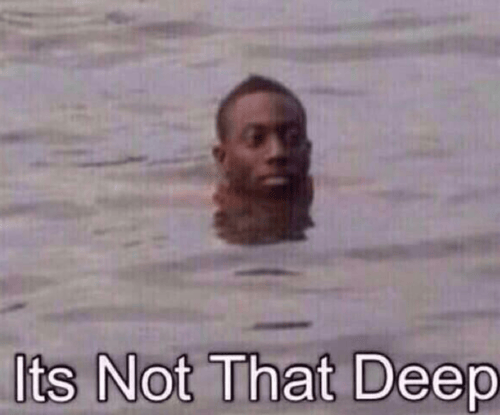
Of course, we’d also love to see some deeper applications, but this doesn’t mean that the simpler uses aren’t worthwhile.
Ultimately, dashboards are a way to facilitate communication and knowledge. They’re also a way to dig deeper to find the questions your company should be asking based on the data you have, and even the data you don’t have—yet.