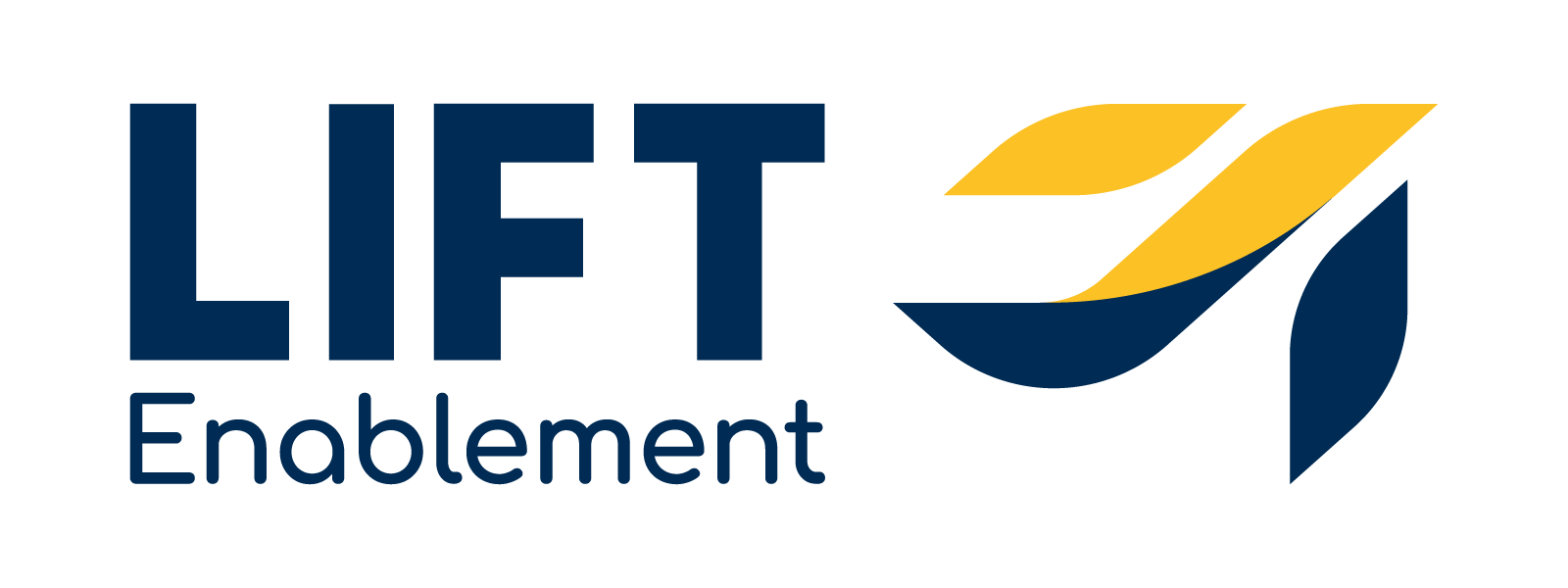Data, reports, dashboards…oh my! There is so much information we can gather today within the systems we use. Turning all that data into something meaningful can become even more challenging if you are not well versed in the process of designing your reporting.
Data, reports, dashboards…oh my! There is so much information we can gather today within the systems we use. Turning all that data into something meaningful can become even more challenging if you are not well versed in the process of designing your reporting.
Most companies we work with today know how to work the technology, but have a hard time looking at the big picture when it comes to their dashboards. Different people end up telling different stories, building reports that are unrelated to the one next to it, and failing to connect all the dots.
The issue is that they don’t know how to design what they’re building in the best way possible for them. Designing a dashboard should come before building, but a majority of the time people don’t understand the importance of design. People may have ideas on what they want, and may even be able to communicate those ideas, but ultimately don’t know how to capture that in a dashboard. That causes disconnection.
Are you comparing against a goal? Are you comparing data for someone’s own benefit? There are a lot of different designs to a dashboard. What gets built all depends on the purpose.
Today, we’re going to look at 5 questions to help get what exists in your head out so you can design and build your dashboards better.
Benefits of Asking These 5 Questions
Before we get into the questions themselves, know that by asking yourself these questions you and your team will benefit in 3 ways:
1. Your dashboards will be clearer and you’ll be able to tell your story better. When your dashboards are clear, they’re easy to explain and understand which means you won’t have to re-explain it to your team every time they look at it.
2. Your dashboards will be more compelling. When they are clear—when people can comprehend the story—what you say comes across with greater confidence. Arguments you’re trying to make or questions you’re trying to ask are going to be stronger and more significant.
3. You’ll save time. When you have to go back and edit your dashboards, you’ll save more time because you’ll understand what’s in front of you and the story you’re trying to tell.
Now that we have that covered, here are the 5 questions you should be asking:
5 Questions to Ask Yourself When Designing and Building Dashboards
1. Who is this for? Your audience matters. Different departments and even different roles within departments are going to need different dashboards. A salesperson and a marketer aren’t going to want the same dashboards. Knowing who you’re creating a dashboard for will determine the changes in the type of information you show and the range of information that they would care about. You have to mold the data to fit what the audience needs.

2. What action(s) will this dashboard prompt? Dashboards should be built with an outcome in mind. What is it you’re trying to showcase? Who is going to have or need access to this dashboard to take any necessary actions? Having data for the sake of having data is fine, but people have specific jobs they’re doing. Help them do their job by putting together something they can use.
3. What data do we want to use? When you have an ocean of data, you probably only need a bucketful. What date range do you want to see? How should the dashboard be segmented to show the data that matters? Should we limit the dataset to eliminate outliers? This answer isn’t always a yes or no. It all depends on what you’re trying to do—what the job to be done is for this dashboard. You should also consider whether a certain limit biases the data.
For example, if we’re tracking our average webinar size and we track pre-pandemic, during the pandemic and post pandemic, we’re going to have different numbers. During the pandemic more people were likely using Zoom. So if we wanted to know our average Zoom size, but we only take one month and it was during the pandemic, we’re biasing our sample because not all relevant data is included. If we want to know our average size, we should take a look at the whole. The same works for sales. If I want to know an average sales rep’s cadence of how many calls they’re making, I want to choose a normal week of theirs, not one where they’re out for a day or two.
It’s important to make sure that when using sample sizes in our dashboards that we aren’t using small samples or artificially biased data by comparing time frames that aren’t comparable (i.e. sales of this month when we have our largest sales event of the year vs. a year ago when that event didn’t occur). We need to make sure we’re comparing apples to apples, not apples to oranges.

4. What story does this dashboard tell? How we arrange reports on a dashboard is indicative of what we want to convey. Without a story, the data together won’t make much sense. Much like a speech, you have to build momentum and you have to build off of the main topic before you get to the punch line. In other words, order matters and so does the arrangement of your reports within the dashboard.
Does putting the largest report at the front mean it’s more important? Maybe. It’s all in how you want to tell your story. You can emphasize the importance of reports by the size they are or how they get broken down and placed in the dashboard. But is making important reports bigger always better? No. Some main reports don’t have to be huge. They can be placed strategically and prominently to show importance.
You also have to think about how readable a report will be. Sometimes when you make a report bigger, it can become more confusing or can be a waste of space. Overdoing it or trying to overemphasize one specific report within a dashboard doesn’t always add value and doesn’t always make it as easily understood.

5. Is the juice worth the squeeze? There are times where you can answer all of the questions above and still not have the dashboard you want. At this point, you have to ask yourself this critical question—is it worth the effort? There might be workarounds or simple ways of achieving the goal in mind, but if not, the dashboard isn’t worth all the effort. If the dashboard is worth the effort but isn’t turning out how you want it, you’ve put together an outline of a solid plan to get you started, regardless. You might just have to spend more time thinking through how you could display the information you need to tell your story.
There’s no right or wrong way to go about creating a dashboard as long as you have the goals and story in mind for what you want to tell, as well as the format that will be most valuable to the person using it. At the end of the day, if you’ve done everything you can and your dashboard still doesn’t come out right, just know that you have a great start and are still ahead of the game. It’s all practice to figure out the story you want to tell and the dashboard you need. Now go out and make better dashboards and tell better stories so you can be more successful with your data!