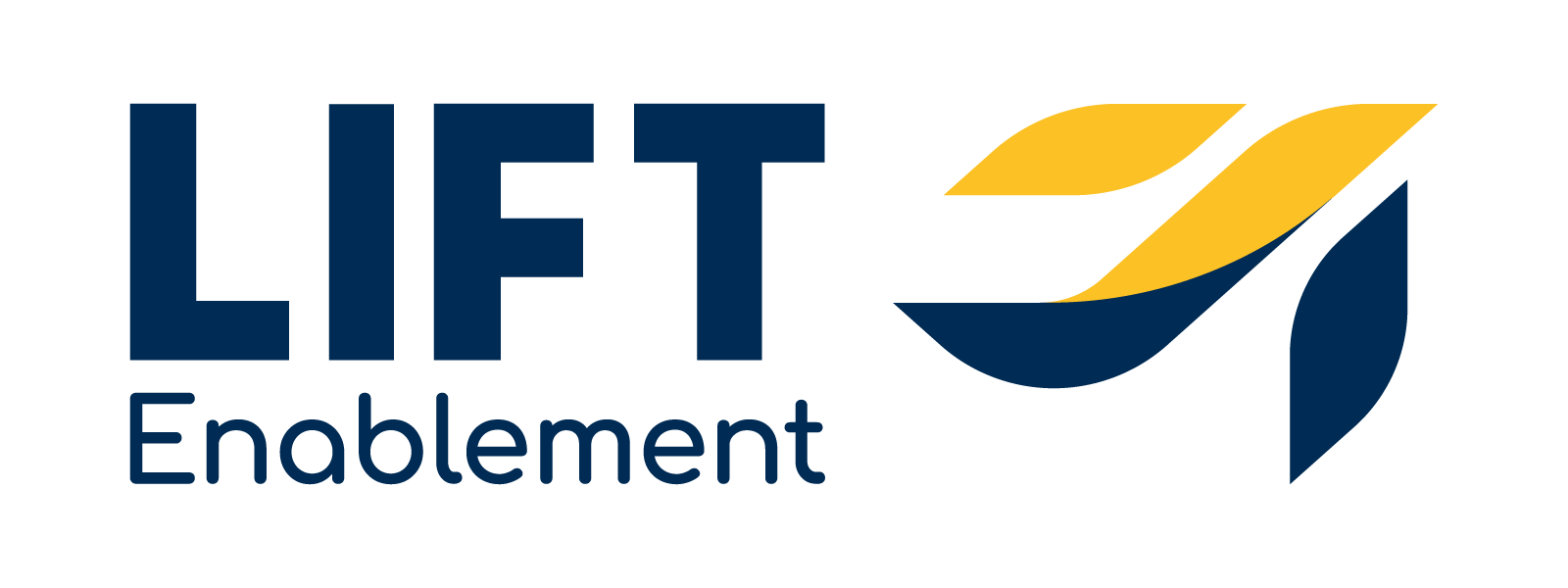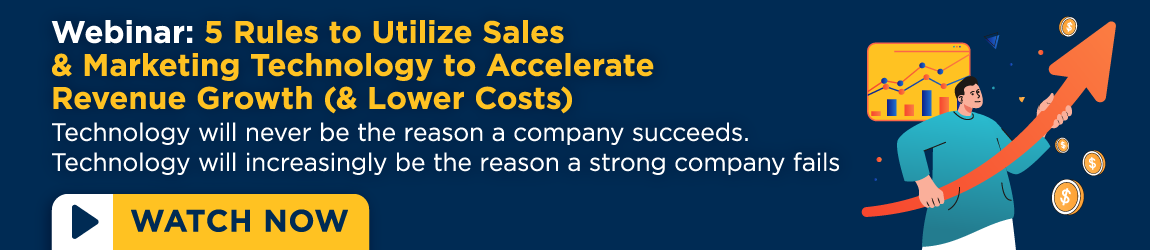When we talk with clients and prospects, we regularly point out that one of the biggest changes in the last decade is that your website has gone from augmenting your sales team to one where your sales team is augmenting your website. Regardless of what you sell, your website is (at least) the lobby to your store/office and exerts significant influence on how prospects and customers view you.
When we talk with clients and prospects, we regularly point out that one of the biggest changes in the last decade is that your website has gone from augmenting your sales team to one where your sales team is augmenting your website. Regardless of what you sell, your website is (at least) the lobby to your store/office and exerts significant influence on how prospects and customers view you.
A strong web strategy includes a plan for how you’d like visitors to progress through their journeys - both their buying journey and the journey of their website visit. Understanding what people are doing and how they’re behaving on your website is an important datapoint for utilizing your website effectively.
This is where Lucky Orange fits in our tech stack. The ability to observe what your website visitors are doing on your website down to the mouse-stroke, scroll, or click provides you with the information you need to make your website actionable. These types of insights not only help you better understand and improve your user experience, they also can provide you with information about what your website users find important and how they digest information.
With these insights, we are able to better optimize visitor conversion/journey paths. If you’re trying to do digital marketing effectively, you must have a website heatmapping tool.
Lucky Orange: Conversion Rate Optimization App
While generating website heatmaps and recording are the core for Lucky Orange, they also provide an additional array of features including:
- Site-Page Heatmaps with data on scrolling, mouse movement, and clicks: What parts of your pages do your users see and care about?
- User Session recordings: Observe your site’s user experience in the real world.
- Live Visitor Monitoring: Watch users explore your site in real time
- Chat: Reach out to users on your website.
- Surveys & Polls: Gather input from your customers on their experience on your website.
- Form Analytics: Gather powerful information on your website’s form experience, find out where your users get stuck or put off when filling out a form.
- Behavior Tagging: Immediately tag users with a custom tag and their session recordings based on page URLs they visit on your site.
- Realtime Alerts: Get notified when a user receives a certain Behavior Tag.
- Email Reports: Daily and/or weekly breakdowns of Lucky Orange analytics sent to your email inbox.
- Integrations: Integrate Lucky Orange with HubSpot, Google Analytics, and/or Adobe DTM
What We Like About It
Imagine you’re looking over the shoulder of a visitor as they were visiting your website. Other than the possible creepiness of the situation, the information you’d be able to gather would be quite valuable. This is what Lucky Orange’s “Recordings” feature has to offer.
We work with clients all of the time to help improve how the website serves both the visitor’s needs while also enhancing the performance to achieve specific business results. The biggest problem when making this type of analysis is that we (the client and us) are both very clear on what we think they should do. We’ve designed the site in a way that is clear and understandable for us.
However, understanding it from the user’s perspective is difficult. The traditional solution to this problem used to be very expensive and difficult to get. Most user experience testing and monitoring is done in pristine, moderated environments. Lucky Orange’s recordings offer you the ability to do this type of testing and monitoring in the real world with real users. They also allow you to view user sessions in real time, providing you with the ability to see how many users are on your site right now and the ability to follow along with their session.
When Lucky Orange captures a session, they also capture user data such as location, operating system, their landing page, their exit page, the source, the browser, the device type and more.
User heatmaps aggregate this recording data and are great for evaluating where your site visitors might get frustrated or the places they like to explore on your website. They provide you with insight on where your users are clicking, what their mouse paths are, and how far they scroll down a page. Coupled with extensive filtering and viewing options, it’s tough to find something that gives you the level of analytics provided by this tool. You’re able to delve into the performance of individual elements on your pages. Assess call-to-action (CTA) success, see if users are even scrolling to the parts of your pages where you want them to click or convert, segment what you’re viewing based on custom properties like company size, industry, and information from form fields that might get filled out during a session.
One of the advantages of Lucky Orange vs. its competitors is that as part of its main packages, it captures, records, and heatmaps every visit (others often randomize which sessions they record or require you to set up specific pages for recording) and they anonymize any sensitive user information (like form fills, etc.).
If you have HubSpot, Lucky Orange’s integration enables you to see visitor sessions and access the heatmaps and recordings right from the contacts record/timeline. There’s no need for your marketers or salespeople to leave the CRM to get insights on what someone did while they were visiting your site.
What We Don’t Like About It
Overall, Lucky Orange is very simple to use. However, there are a number of places where there’s far more friction than there should be, which reduces some of the ways it could be used. Specifically:
- Setup and onboarding is a clunky experience
- Only one user is allowed full admin privileges. This is not a big issue if you’re a very small department and you’re monitoring only one site. However, if you need to add people and/or sites, the experience is very frustrating.
- Blocking IP addresses, an important task for analytics accuracy, is tedious and time-consuming, as you can only input one IP address at a time.
- Billing, user management, and subscription plan settings are almost hidden away.
- The integrations require manual work to be done to be able to get their full benefit and even when that’s done you’re not always getting an accurate view when those in your database are revisiting your site.
- The customization options for viewing data is limited.
- The user interface is old and clunky.
(Note: Lucky Orange is currently designing a brand new interface that they promise will be more modern & intuitive and will address many of the issues above.)
When you come into Lucky Orange you're brought to a dashboard that provides a wide array of information. However, the vast majority of the information on this dashboard is redundant to the data you’re likely getting from your marketing automation or website analytics tools.
Furthermore, you have to switch between 3 different views on a heatmap to see click, movement, and scroll analytics. This can be very frustrating. Each of those three numbers lend context to each other and impact each other, so it can be difficult to evaluate the success of a page depending on its goals.
Behavior Tagging is certainly useful, but it’s limited to only tagging page visits. It would be great if you could trigger behavior tags using additional criteria. For example, it would be useful to tag a user who has visited the site a minimum number of times, is coming from a certain location, or has reached a certain time threshold on the website. The ability to have additional and multiple criteria for behavior tags would make it easier to apply the same tag to pages with varying URLs, something the feature cannot currently do.
Lucky Orange takes a lot of pride in the comprehensive set of features that they offer, and we’d have to agree that it’s quite a basket. However, with the exception of heatmaps and recording, which are both very good, the rest of the features are not ones we would recommend for anything other than tertiary activities.
Use Cases
We’ve delved into the many features that Lucky Orange offers, both good and not as good, so you’re probably wondering: “How do I actually use this product?” Here are a few examples of how these features can be valuable:
- Use Recordings to provide your sales reps with information on exactly what a prospect did on the website. This will show the information your prospects care most about and how they digest that information.
- Use Recordings and Live-Visitors to do real-world user experience monitoring and testing.
- Use Behavior Tagging to track which users visit pages that are key to your business’ acquisition path. Then watch recordings of those users’ sessions to see if there’s any way to optimize that path.
- Use Conversion Funnels to track the drop off of website users as they move through your on-site acquisition path. Observe recordings from users that have dropped off to see if you can figure out why. Observe recordings from users that made it through the path to see what they did differently from those that dropped off.
- Use Behavior Tagging and Realtime Alerts together to let your sales development team, sales team, or whoever is responsible for chat outreach know that a user is on a page that might indicate that they’re ready to talk to someone. Have them use the Chat tool to reach out.
- Use recordings, Behavior Tagging, and Realtime Alerts for A/B Testing and Multivariate. Get notified when a user visits a page you’re testing, tag them automatically and observe their sessions. Check out all of the session recordings with that tag and compare the differences of each user’s experience.
The Verdict
Lucky Orange is a primary application in the Analytics portion of our Certified Smart Growth Tech Stack™ (more on this coming soon). We think they provide one of the best user experience tools for the small and mid-market. We’d like to see them focus more on this core functionality and make it even stronger.
If you don’t currently have a heatmapping and session capture tool (and even if you do) we recommend you consider Lucky Orange to fill that important need.