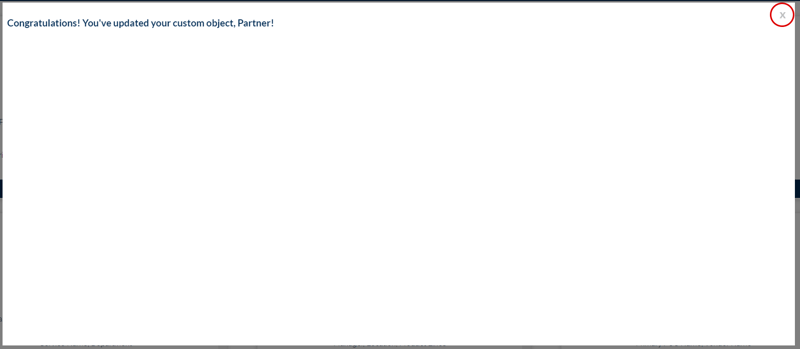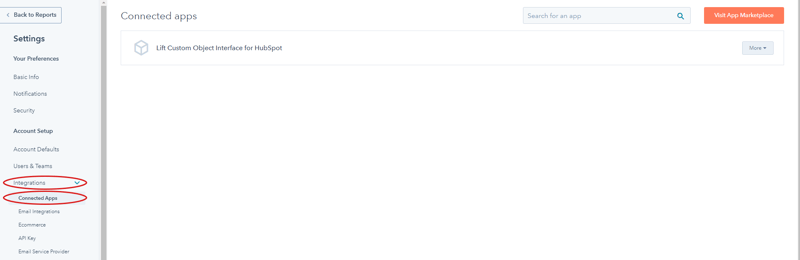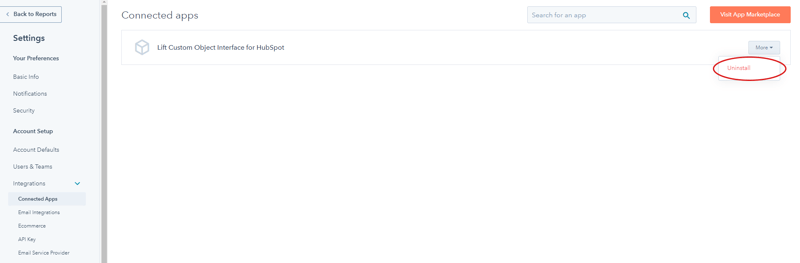Prerequisites to installing the app:
- Any HubSpot Enterprise Hub Subscription
- Super Admin access to the portal the app is being installed in
- An understanding of custom objects and a plan for how you're going to use them
How to Install:
1. On the access page, click on the button, "Click Here to Access the Lift Custom Object Interface for HubSpot."
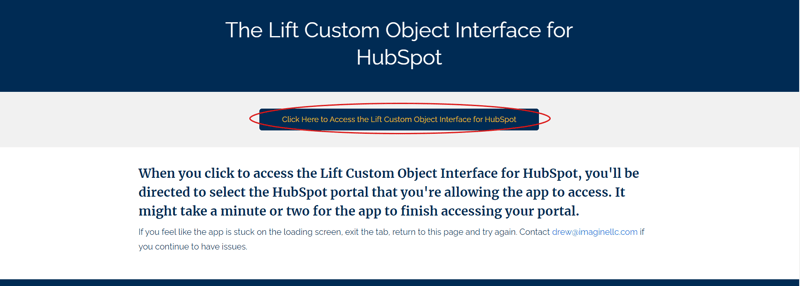
2. Connect your HubSpot portal
Note: HubSpot will have you confirm the authorization to utilize the app with CAPTCHA.
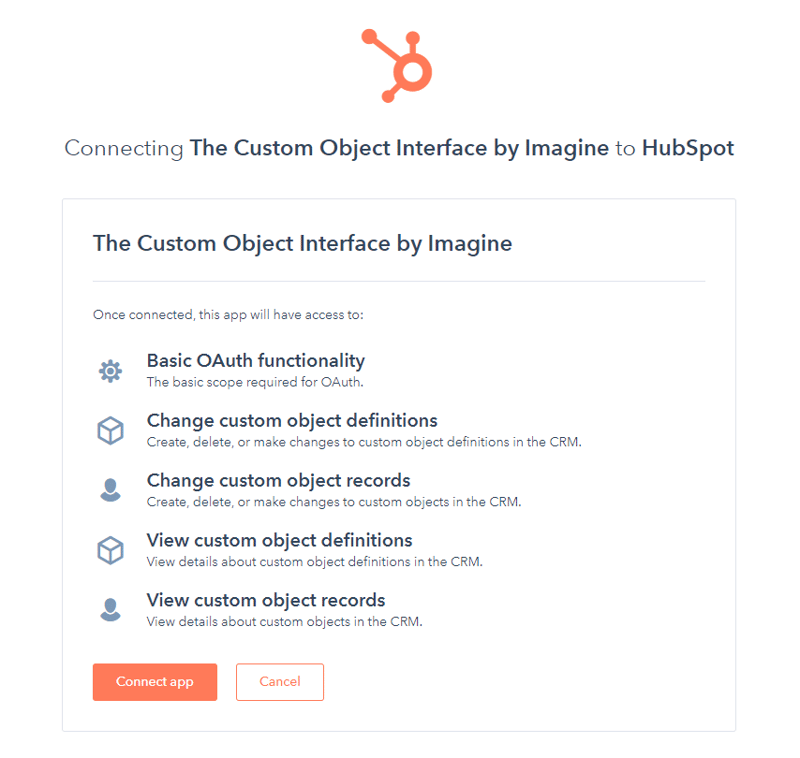
Your Lift Custom Object Interface will now be connected. You'll be redirected to the main screen to begin creating custom objects. The object display view will be empty except for a line of text letting you know you don't have any custom objects created.
 There is a chance that the redirect will take a few minutes. If so, your screen will have a message that says, "Completing final authorization steps." If the page doesn't redirect after a few minutes, go back to the launch button and try it again.
There is a chance that the redirect will take a few minutes. If so, your screen will have a message that says, "Completing final authorization steps." If the page doesn't redirect after a few minutes, go back to the launch button and try it again.
 There's no other configuration needed in order for you to start creating custom objects.
There's no other configuration needed in order for you to start creating custom objects.
To continuously have easy access to the app, we recommend bookmarking the launch page. You will need to access this page to go through the launch process each time you use the app for authorization purposes.

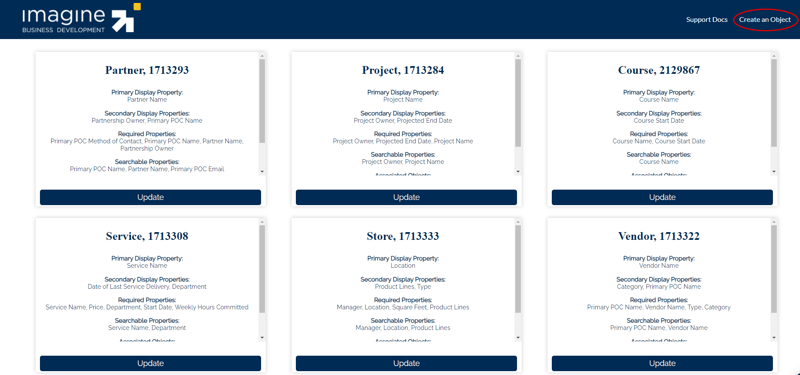
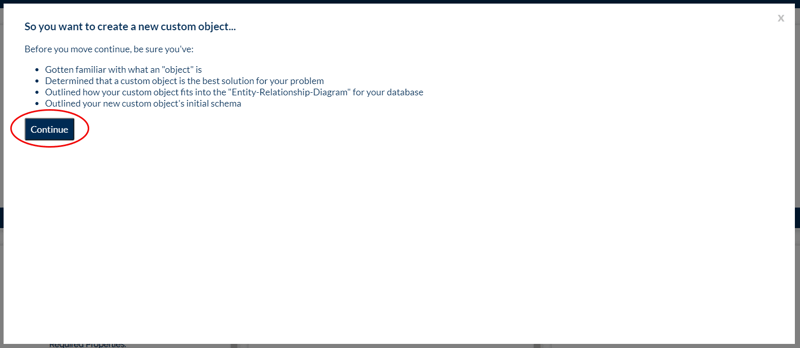
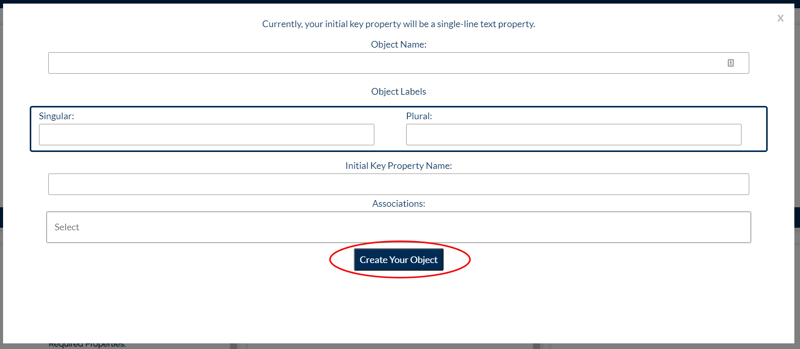
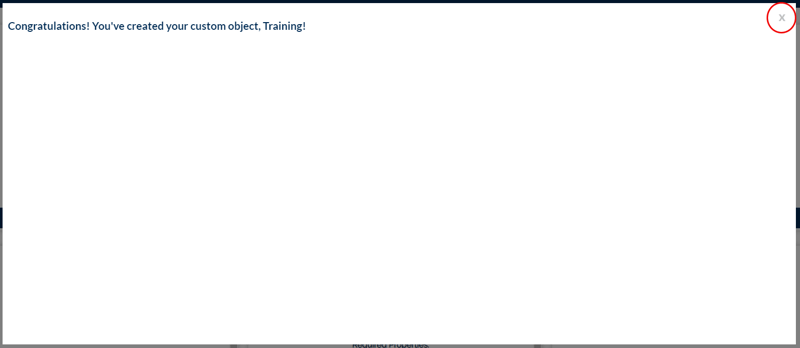

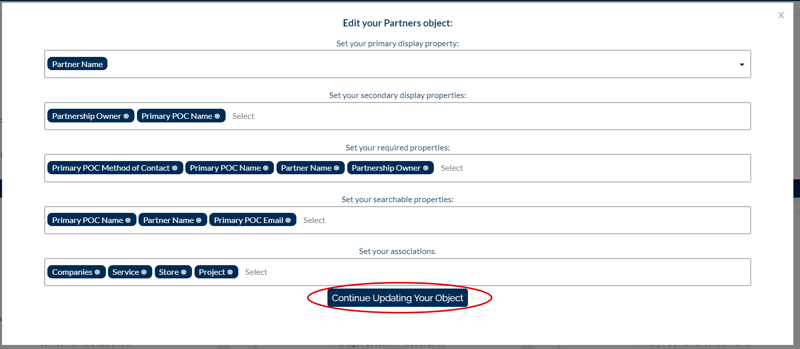
 5. Your object will now be updated. Exit out of the overlay back to the object display view. The page will automatically update and reflect the changes you made.
5. Your object will now be updated. Exit out of the overlay back to the object display view. The page will automatically update and reflect the changes you made.