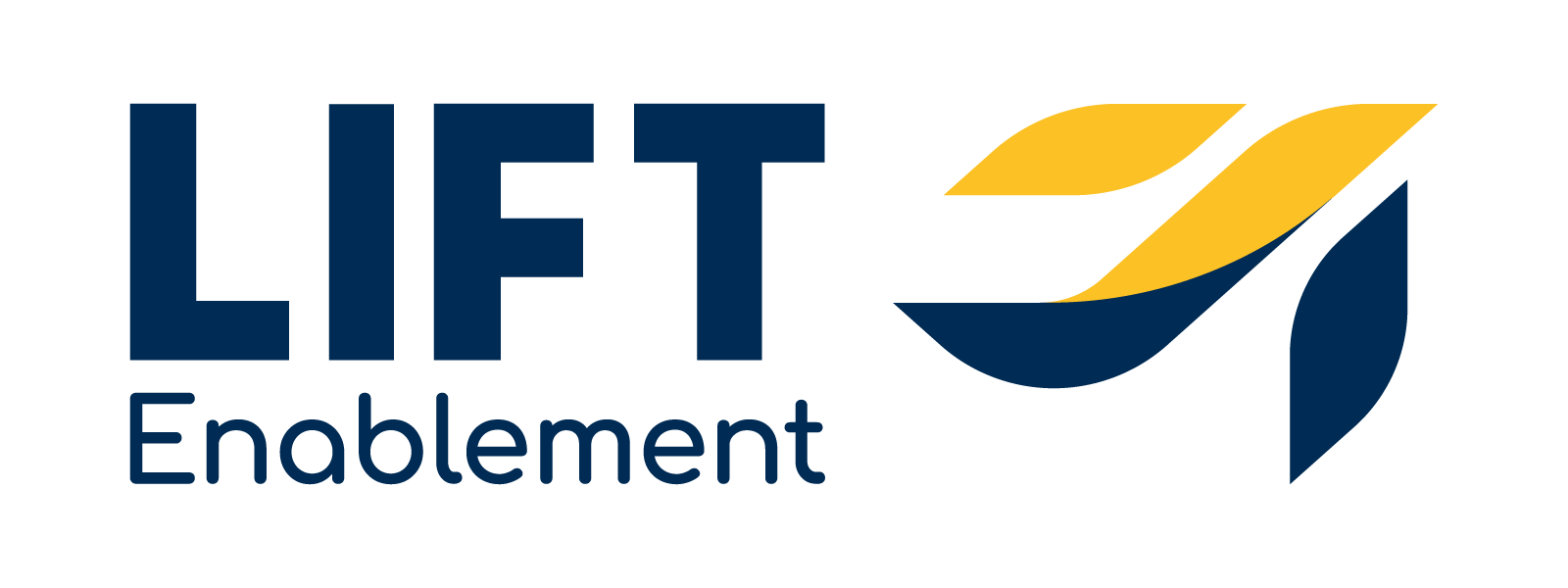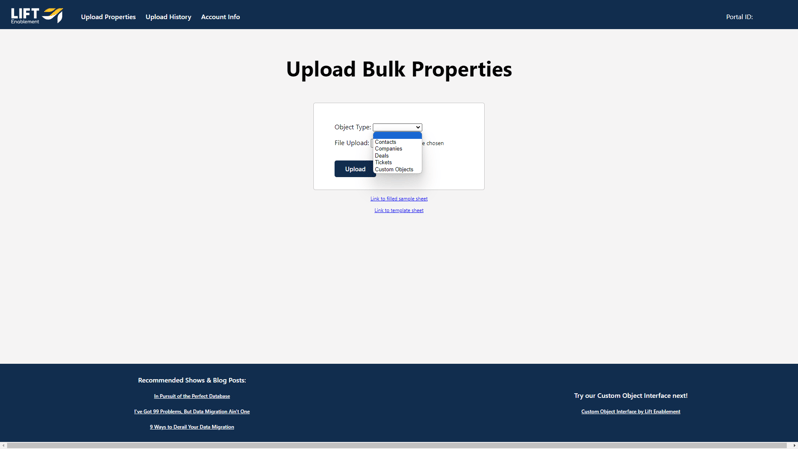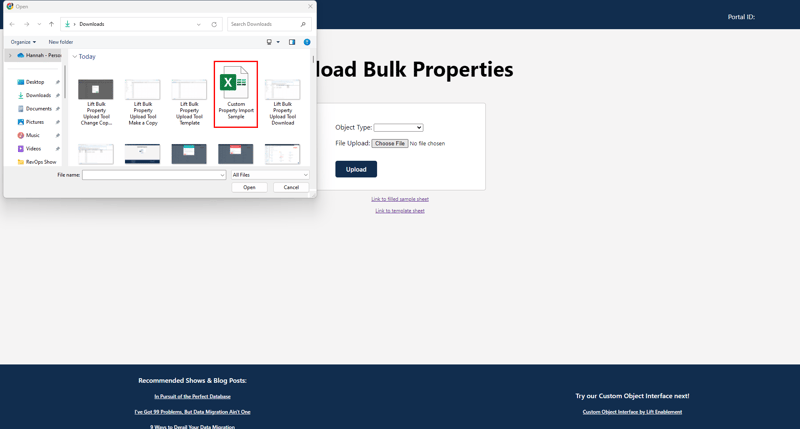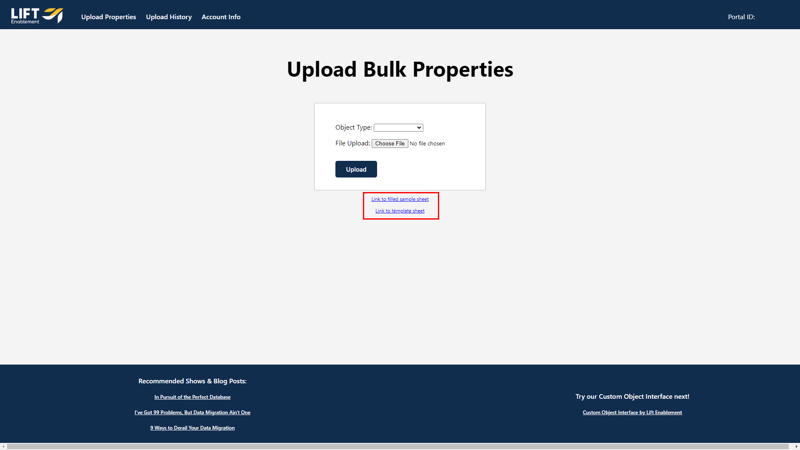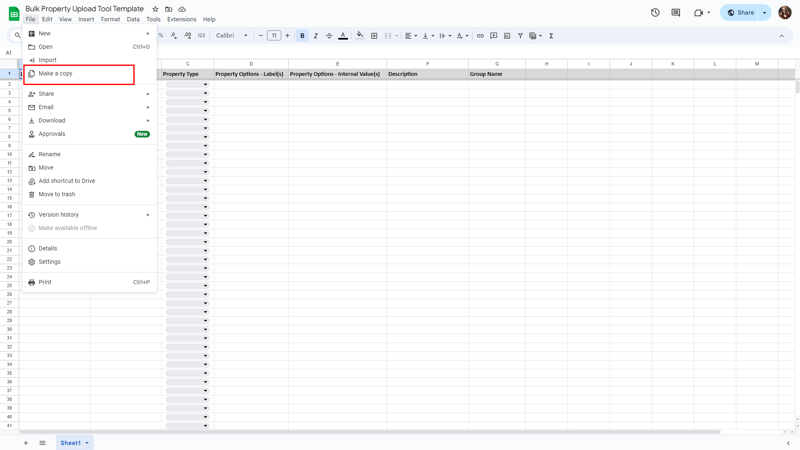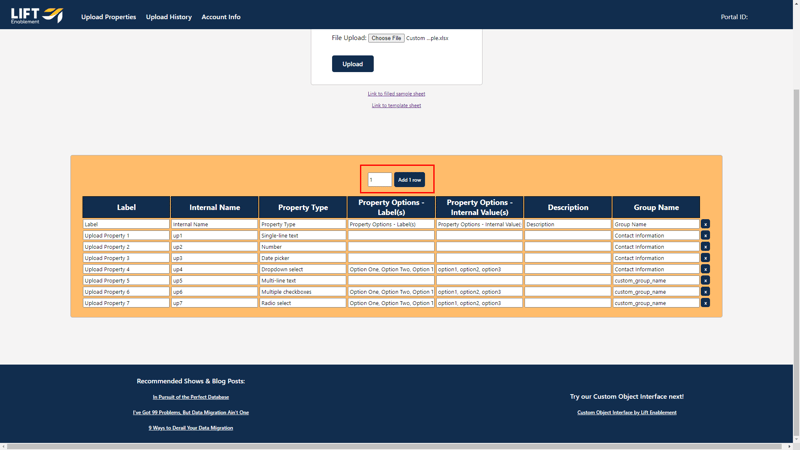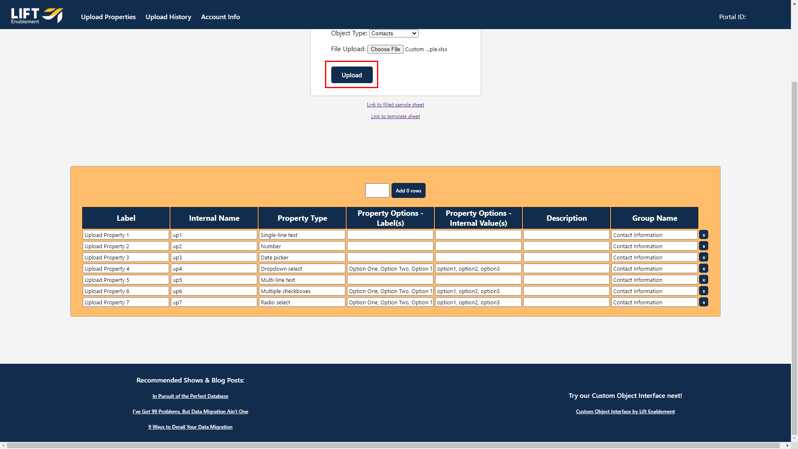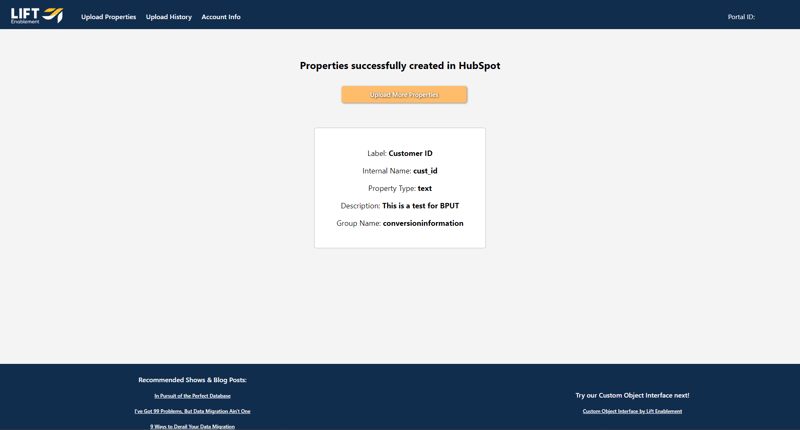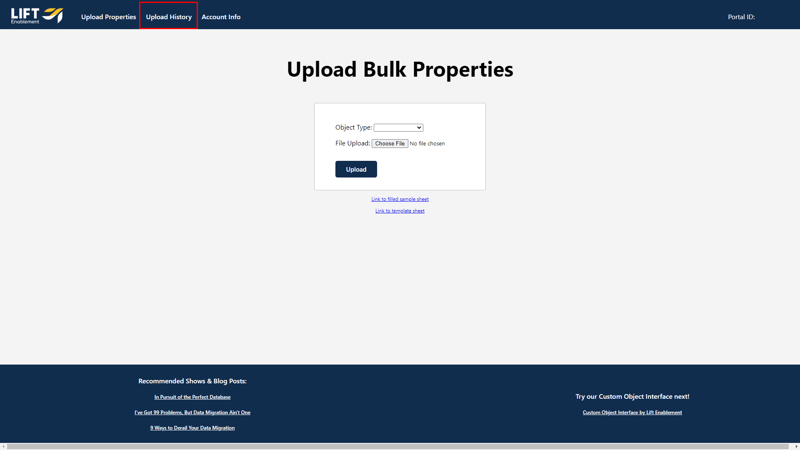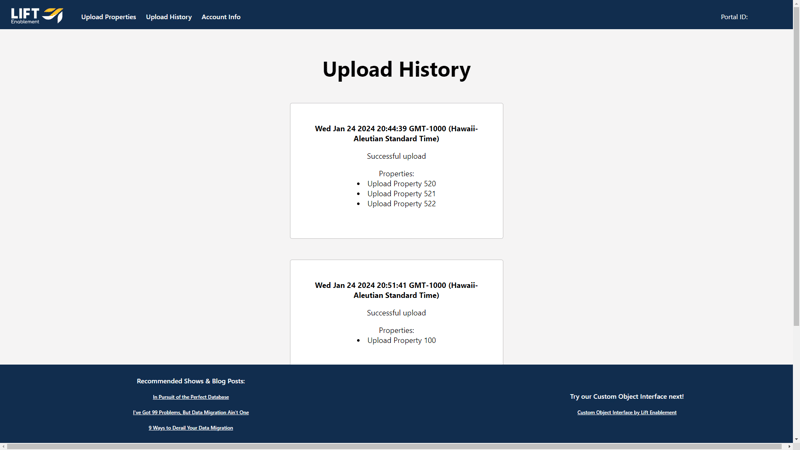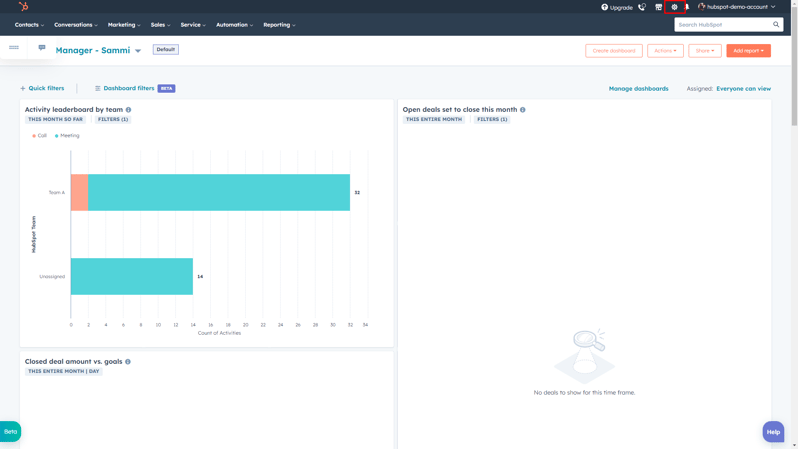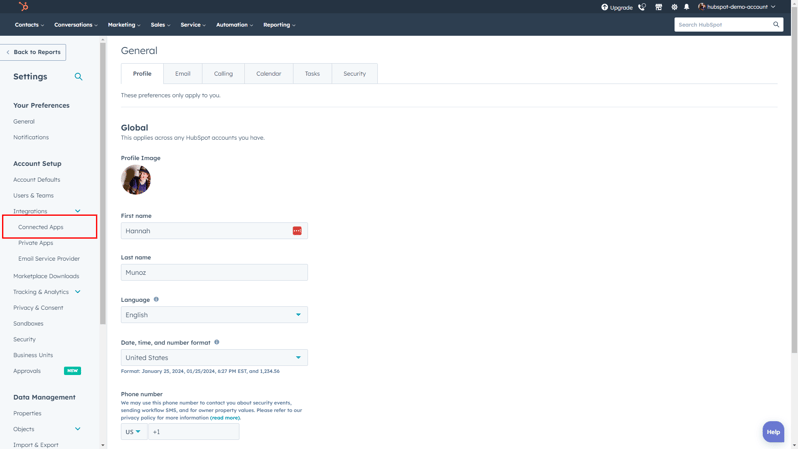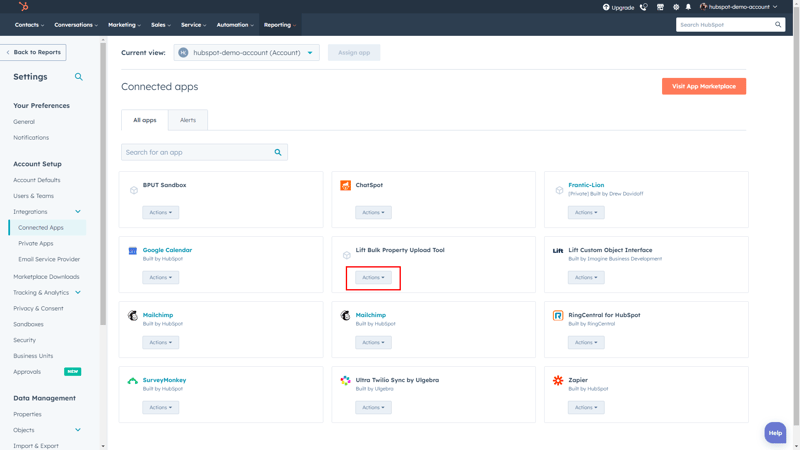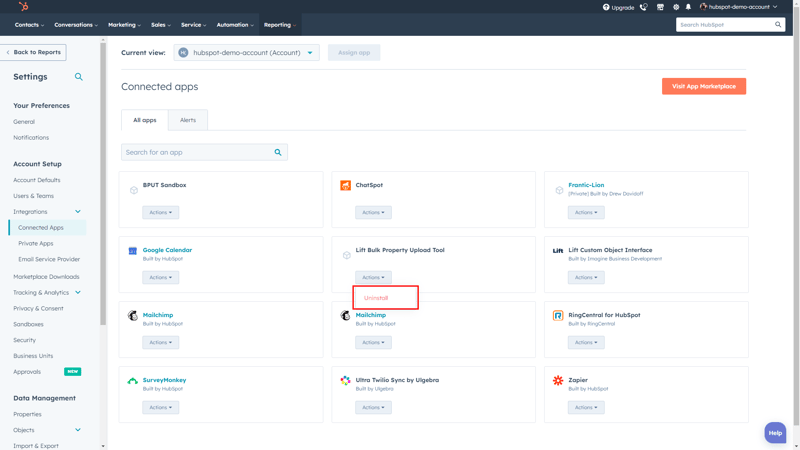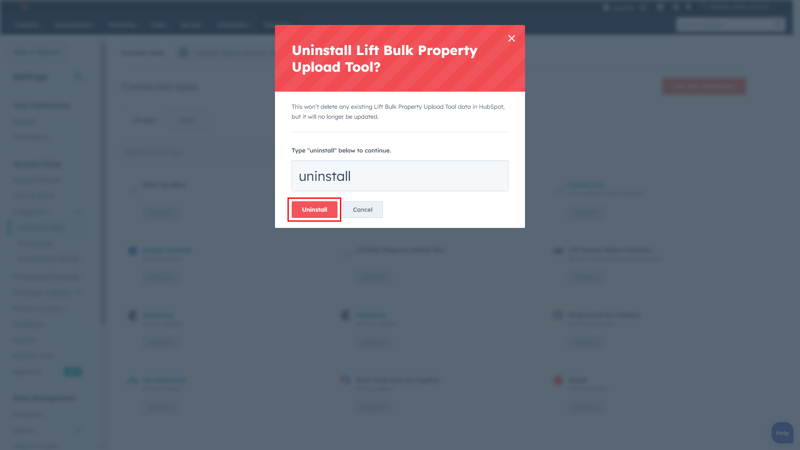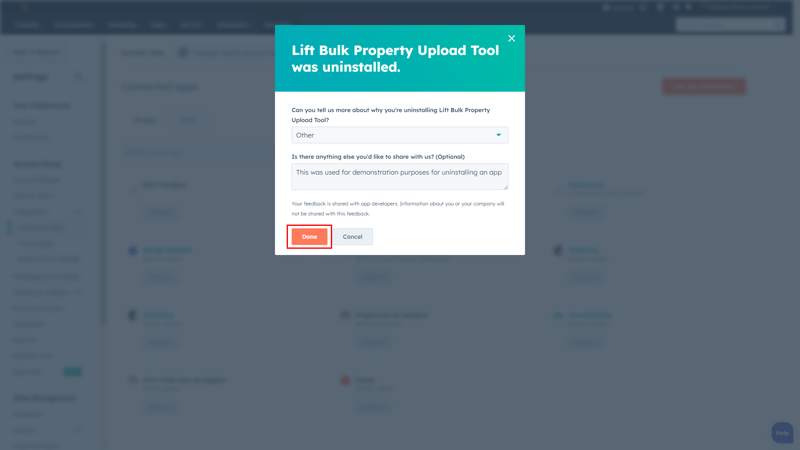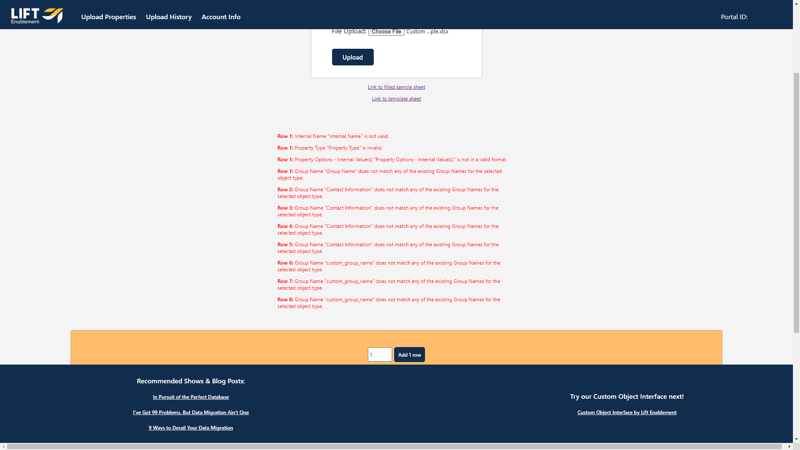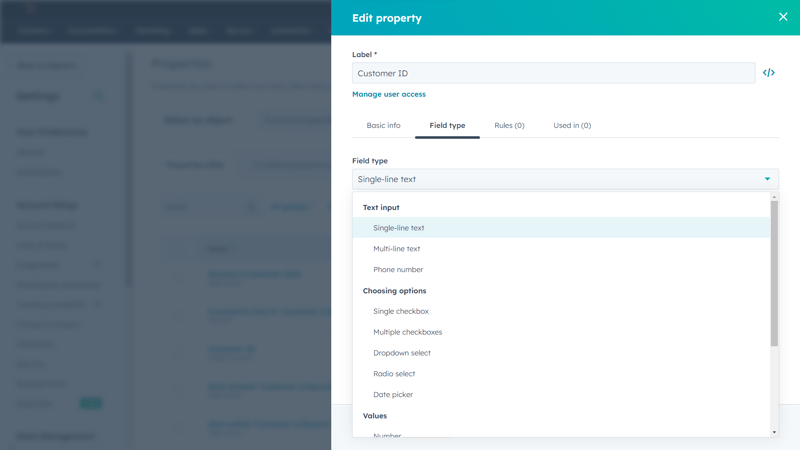Prerequisites to installing the app:
- Have user access to a HubSpot portal.
How to Install:
1. On the access page, click on the button, "Login With HubSpot."
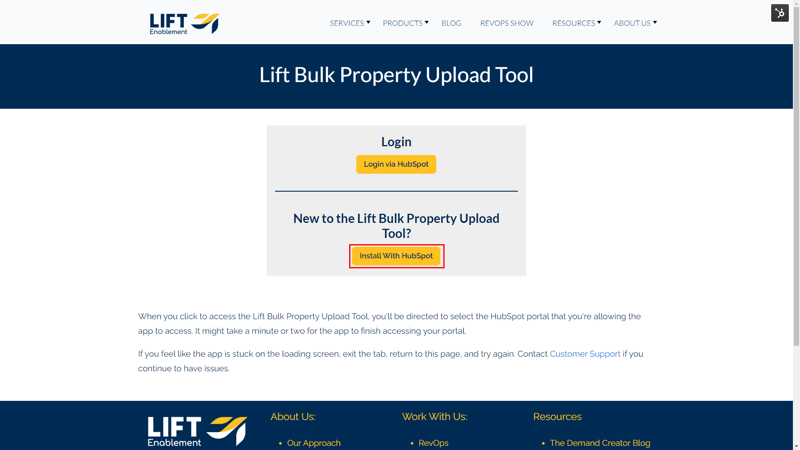
2. Connect your HubSpot portal
Note: HubSpot will have you confirm the authorization to utilize the app with CAPTCHA.
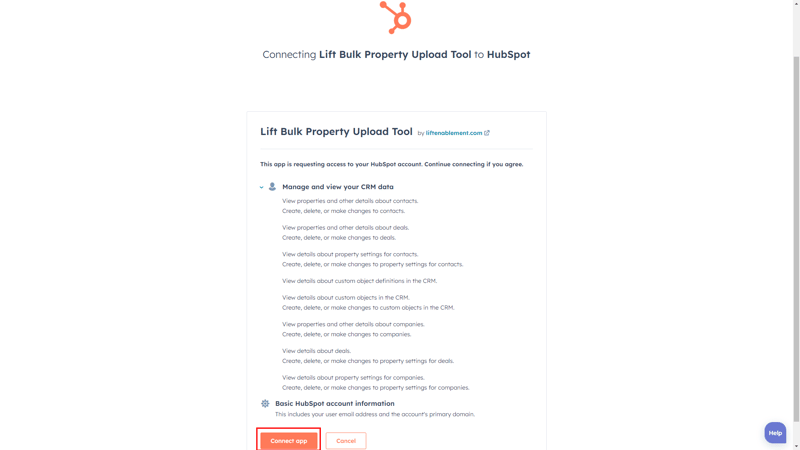
The Lift Bulk Property Upload Tool will now be connected. You'll be redirected to the main screen to upload your property spreadsheets.
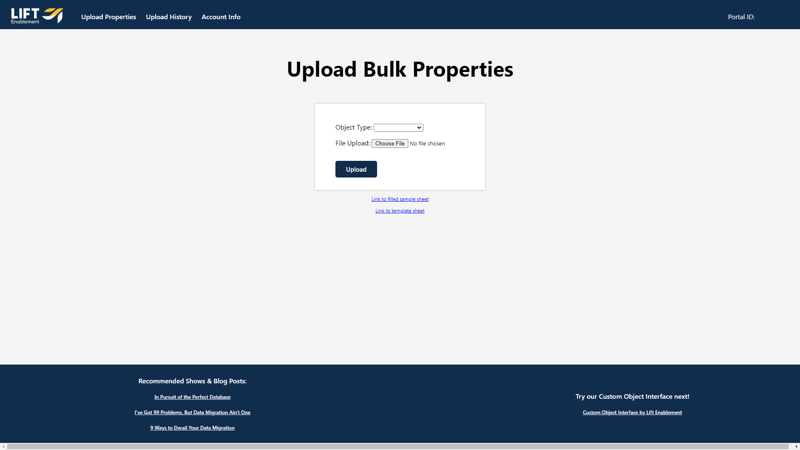
If the page doesn't redirect after a few minutes, go back to the launch button and try it again.
To continuously have easy access to the app, we recommend bookmarking the launch page. You will need to access this page to go login to the app.