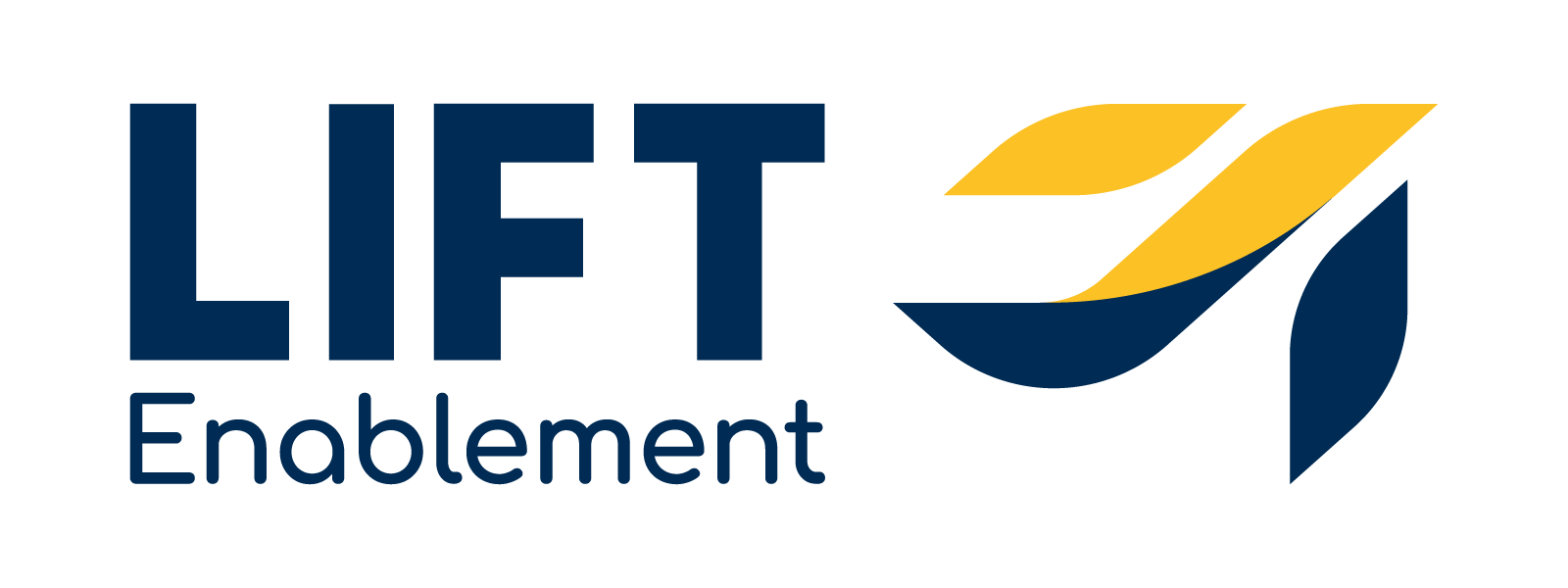HubSpot Sales Enterprise Comprehensive Review
Table of Contents
- Overall Assessment
- Ease of Use
- Speed
- Power
- Enjoyment
- Customization & Control
- Sales Automation
- Reporting
- Sales Rep. Experience
- Sales Exec. Experience
- Calculated Properties
- Calling
- Call transcription & reporting
- Contact & Company Insights
- Conversations Inbox
- Conversation Routing
- CRM (Contacts & Companies)
- Custom Objects
- Deal & Deals Management
- Documents
- Email Integration
- Email Scheduling
- Email Sequences
- Email Templates
- Email Tracking & Notification
- Field Level Permissions
- Integrations
- Live Chat & Chatbot
- Meeting Scheduling
- Multiple Currencies
- Playbooks
- Predictive Lead Scoring (PLS)
- Products
- Prospects
- Quotes, Quote Management & Approvals & eSignature
- Recurring Revenue Tracking
- Reports Dashboards
- Required Fields
- Roles
- Sales Automation
- Sales Analytics
- Salesforce Integration
- Snippets
- Smart Automation
- Smart Notifications
- Smart Send Times
- Target Accounts/Account-Based Marketing
- Team email
- Teams
- 1:1 video creation
Quick Guide
Pricing
Fully updated on 10/22/20
HubSpot provides four “hubs” (marketing, sales, customer success, and CMS) that can be used individually or in combination. Each of these hubs is built on and share HubSpot CRM.
In this review, I will be addressing the Sales Hub, which includes their CRM. It’s important to note that you do not need to use HubSpot’s CRM to be able to use and benefit from the Sales Hub. (Two blogs that can give you more context include one focusing on combining Salesforce and HubSpot CRM and the other that highlights why many mid-market companies are leaving Salesforce for HubSpot.)
Summary
This is going to be a long review, so I'm putting the conclusion at the beginning of the post.
Overall Assessment
The Sales Enterprise Hub is an ideal part of a growth-focused company’s core tech stack. It’s among the most comprehensive suites available, built seamlessly together. When you add the Marketing, Service, or CMS Hub, you increase the power is exponentially.
Over the last two years (the time of the original review) HubSpot has consistently addressed most of the weaknesses of the product, while adding new features and capabilities at the same time. There are still several features that are limited in their ability to customize to a company's needs, or are still weak, but those are the exception.
Overall, Sales Hub delivers on HubSpot's new positioning - Power or Ease...Pick 2.
In my original review I wrote, "The upside is that there’s no product on the market that gives you as much as Sale Enterprise does (certainly for the cost)." Today, the differences between Sales Hub and its option has grown. And, if their product roadmaps are any indication the rate of improvement is only going to increase.
Ease of Use
From the first sales acceleration tool that HubSpot introduced (does anybody remember Signals?), ease has been the quintessential element of their products, and they don’t let us down here. The tools are easy and intuitive to use.
Make no mistake, to fully utilize the product you’ll need to invest the time in designing and setting up the system design, workflows, and processes (and this is by no means easy), but when it comes to executing Enterprise Sales is about as easy as it can get.
Power
HubSpot always made ease of use their super power. Their weakness had - and I emphasize the past tense - been power and flexibility.
Is Sales Hub powerful? OMG yes, it is. Is it flexible? Unquestionably.
Today, there's very little that you can't do with Sales Hub. In a weird way, the combined power and ease creates a potential in weakness. Other powerful systems (they will remain nameless) are typically very difficult to engineer, manage and implement if you want to take advantage of the power. The advantage of that difficulty is that in often forced organizations to think carefully and plan before doing.
The ease of HubSpot makes it very easy to skip the hard work that needs to be done to get the outcomes you desire. It is especially important that when working with HubSpot you keep the first rule of building strong tech stack at the forefront: the business process needs to drive the technology, the technology should not drive the business process. To unlock the power of HubSpot, it's still very important that you address the structural elements of your company first.
Customization & Control
HubSpot likes to bring a strong point-of-view when they launch new products or features within their Hubs, and Sales Hub is no exception (I explain more on this in the individual feature/app reviews below).
The good news is that major improvements have been made in this area over the last two years. The addition of Custom Objects, multiple new property types, content partitioning, user role and field level permissioning give you the ability to customize and implement that vast majority of schemas needed.
There are still some places where you'll lack the ability to fully customize (or you'll be forced to adapt to some of the built-in point-of-view that comes installed). However, where two years ago this weakness was enough to justify the need for another approach, that is no longer the case.
Sales Automation
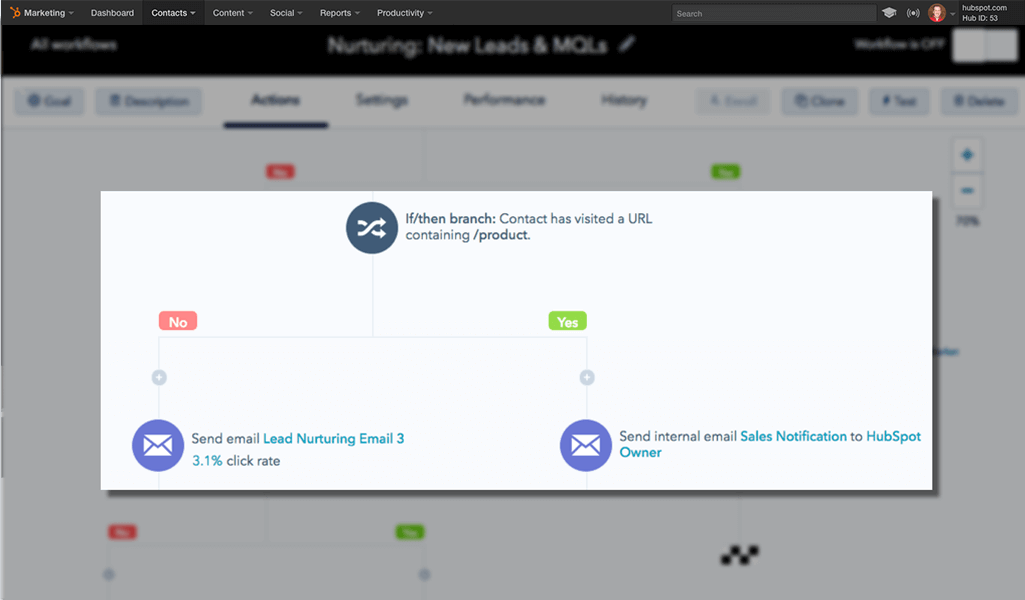
The entire platform has benefitted from the investments and improvements HubSpot has made in their workflows (automation) capabilities, and Sales Hub is one of the biggest beneficiaries.
One note of warning: this is one of the places where HubSpot's focus on making it easy can cause some negative consequences. The ease of adding or adjusting automation can lead people to implement less than fully thought out implementations. When dealing with any type of automation, it's important you never forget the first rule of effective technology utilization: the business process must drive the technology, the technology must not dirve the business process.
Reporting
HubSpot has come a long way with reporting. When they first announced their reporting add-on several years ago, it was very disappointing. The launch of Sales Enterprise brought with it significant improvements, and while it was still not a strength, it stopped being a liability.
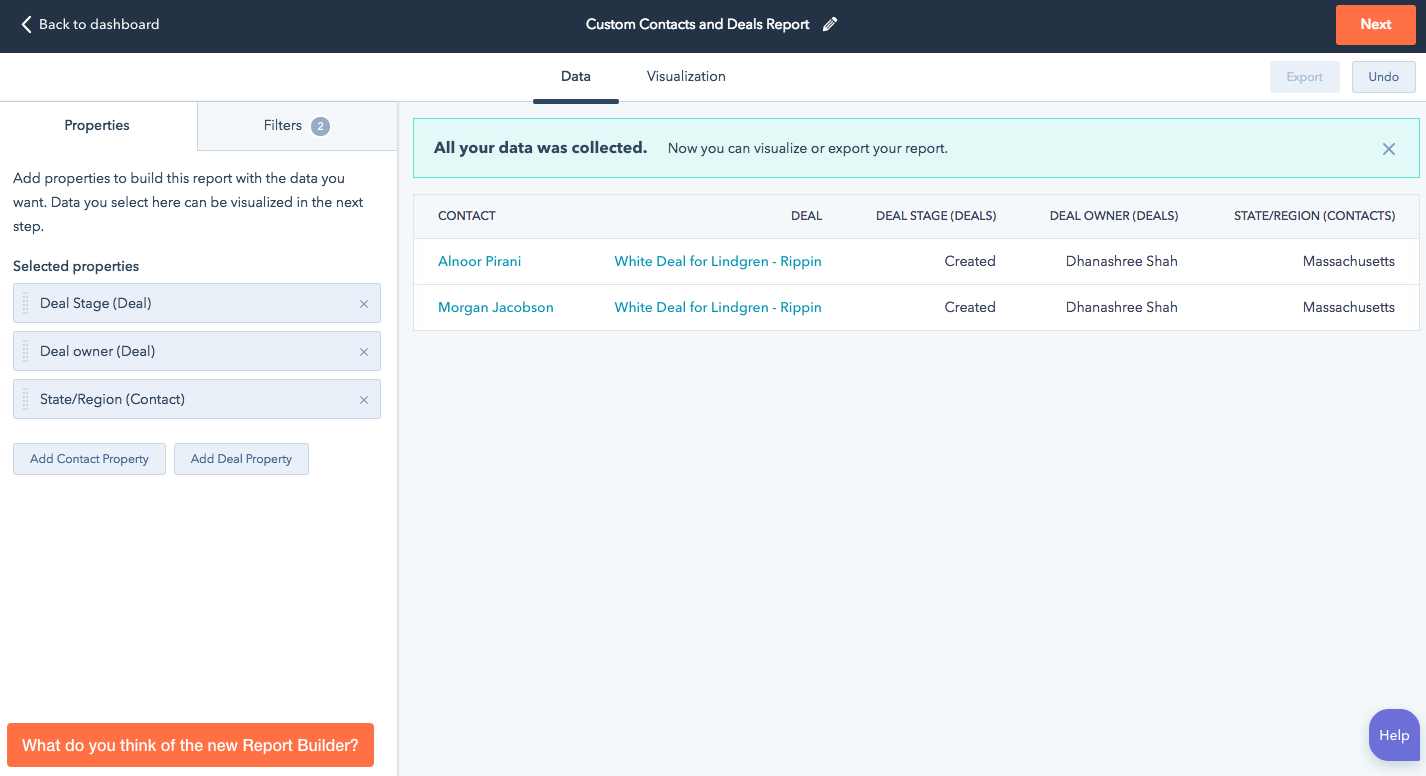
With last week's release Reporting has gained even more power and flexibility. HubSpot addresses the ease by providing nearly 100 different prebuilt reports and even dozens of dashboard configurations, and the power by (finally) allowing the complete customization of all dashboards and reports. They've also increased the number of dashboards and reports allowed at each license level, reducing a significant limitation previously.
HubSpot introduced cross-object reporting a couple of years ago and it hasn't changed much in that time. Currently setting up and managing cross-object report is still limited (you are limited to two objects) and clumsy. The good news is that HubSpot has previewed some of the enhancements that are already in the works (and I've had a chance to test some of them) and these weaknesses will soon become strengths.
Taking full advantage of the reporting experience requires a significant level of expertise to understand the HubSpot tool. What’s more, if you’re only using the Sales Enterprise hub, due to the manner that HubSpot has segmented certain functionality amongst the different hubs, there will be reports you should be able to create but can’t.
The Sales Rep Experience
The Sales Hubs' strength has always been the sales rep experience. They've taken great pride in reducing (or even eliminating) the time to value for their sales tools. The increased power has not negatively impacted the user experience*.
When HubSpot CEO Brian Halligan announced the first sales tool, he shared the goal was to create something that would be “Easy for the salesperson and easy for the buyer.” Sales Enterprise continues to deliver on that promise. In some tests we’ve run, we’ve been able to increase sales rep productivity by 5 - 15 points.
It is said that too much of a strength becomes a weakness, and there are two areas where this is beginning to show:
- When you combine the added functionality with larger sales teams, navigating the system can become quite complex for both the user (rep) as well as for management and RevOps.
- The increase breadth of focus and functionality has led to inconsistent naming conventions that, while small, can create some confusion and frustration. For example, if you want to view a company you must navigate to the "Contacts" section and choose "Companies". If you want to view Target Accounts, you don't go to "Companies" you go to "Target Accounts."
The Sales Manager/Executive Experience
The number one complaint I hear about HubSpot from medium to large sales organizations is that they need a system that is more robust and capable of delivering what managers and executives need. They liked the toolset that came with Sales Hub and acknowledged that it would be far easier to use (and thus adopt) that their existing CRM, but they were forced to make a significant trade-off decision.
We started to resolve that trade-off by implementing a combined CRM/sales acceleration approach where the CRM would serve executive & operations needs, and Sales Hub would serve salespeople.
While this approach is still viable, and in some situations would be justified, that trade-off decision is no longer applicable. Sales Hub Enterprise can meet the needs of virtually any management or executive function, while also making it easier for executives and salespeople alike.
A Breakdown & Review of Each Feature of HubSpot Sales Hub Enterprise
A major part of the value proposition for HubSpot Sales Enterprise is the sheer breadth of tools & features you get on one, fully integrated platform. With Sales Hub you get more than 50 feature/applications. Replicating these applications with an alternative solution would require you to add at least five applications.
There's no question that Sales Hub Enterprise wins when it comes to the breadth of these applications, but that only matters if the applications themselves are strong. Below is a review of (nearly) every feature.
The CRM
What is a CRM? The answer is actually quite simple. A CRM is a multi-object, relational database used to store and access all relevant information about prospects and customers.
Today, a CRM is, at best, a ticket into the ballgame. We look at CRM through the less of good enough or not good enough. To be good enough, it must meet these 5 criteria:
- Comprehensive
- Configurable
- Secure
- Fast
- Easy to use
HubSpot meets all 5 criteria easily.
Plus it add one more. The CRM is absolutely, totally, always free. This means that everyone in your company can have full access to your CRM at no cost.
Custom Objects
The number one complaint/drawback with HubSpot's enterprise level Hubs was a lack of flexibility/ability to address highly complex processes and situations. When you used HubSpot, you got four basic objects (databases): Companies, Contacts, Deals, and Tickets. If you needed something beyond that, you were forced to find a way to make things work within this structure.
Welcome Custom Objects! Today, HubSpot enables you to embrace virtually any configuration you need. They've done a great job with Custom Objects. I've seen HubSpot launch hundreds of new features and three new Hubs. This is the best launch I've seen. Custom Objects is fully functioning and (relatively) easy to set-up and manage.
One word of caution for users. Having worked with several other systems that have offered custom objects for years, I've seen just how much chaos custom objects can create. In short, if you're not very careful, they enable you to be lazy. You create them to address symptoms and before you know you've got a Frankenstein-database and high friction processes. Use Customer Objects with care.
Contact & Company Insights
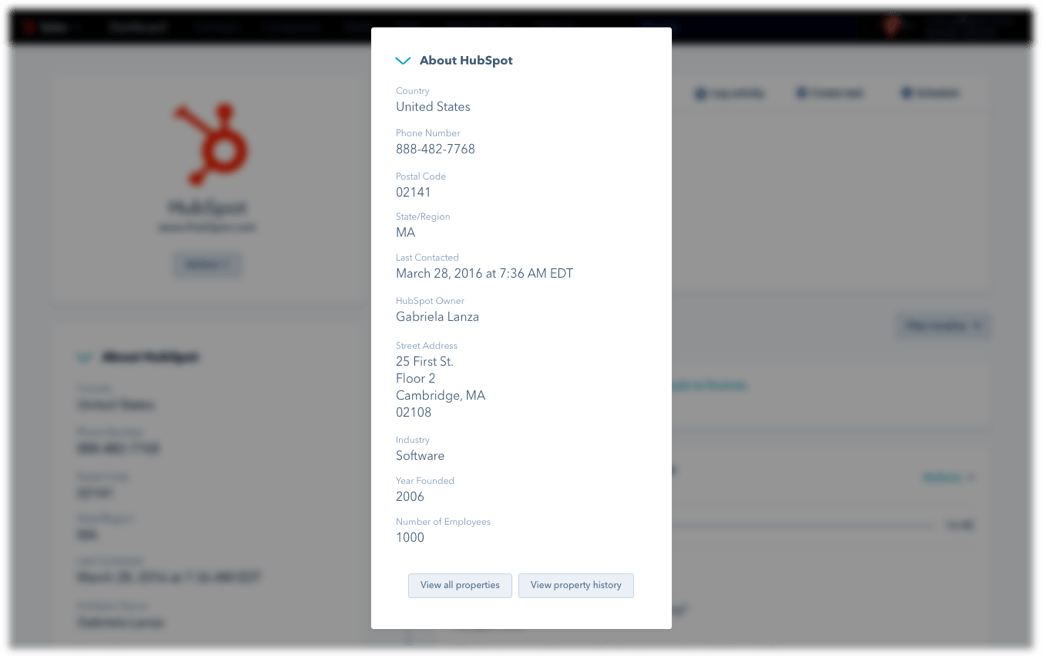 A nice little feature that was introduced a couple of years ago is Insights. There are two primary benefits from Insights:
A nice little feature that was introduced a couple of years ago is Insights. There are two primary benefits from Insights:
- The research and data entry required to enter a new contact or company into the CRM is greatly reduced. No more copying and pasting addresses, descriptions and other core demographic information to complete the record.
- In many situations, Insights really provides insight. For example, for me, Insights will often pick up the tech stack that is being used on a company’s website. This is, obviously very helpful for us.
The data pulled is better and more accurate than it used to be, but we still advise that you confirm any of the data that is important and is auto-populated. It is still frustrating that you can't customize what insights are provided.
Email Integration
Sales Enterprise integrates seamlessly with our email platform. (For us that’s Gmail, and it also integrates with Outlook.) This function is an absolute pleasure. With one exception, it doesn’t matter whether I’m working from Gmail or from the CRM.
That exception is when I’m working in a focused effort, using what HubSpot calls Task Queues. For example, if I’m sending follow-up emails to a group of 25 leads that I’ve reached out to earlier, I can’t use such a queue from Gmail. I have to execute this from the CRM, where the email tool is not as robust as Gmail, or work from Gmail where I lose significant efficiencies. This is a small complaint, as no other tool that I’m aware of provides this functionality.
HubSpot's internal email tool is still not as powerful are native or 3rd-party email tools, so an improvement I've long wanted is the ability to work in the application of least resistance, and for email that means working in your email tool. They've improved the experience with a strong sidebar that enables you to look into your CRM for key areas of information, but there is still meaningful room for improvement in this area.
Email Scheduling
I can be a night owl. Many years ago I learned that if I send emails when I’m working, sometimes clients would create an expectation that I would be available at such hours and/or employees would get frustrated because they’d think I expected them to be working.
Additionally there are times that I want to write my email while everything is fresh in my mind, or because I simply have the time to do it, but I don’t want to send the email at that time or to save the email to a draft, requiring that I remember to send it at the right time.
Email scheduling allows me to write the email when I want, and to have it sent when I want as well. There is one enhancement that would make this feature more effective. Currently, if you schedule an email, that email sends at the time that it’s scheduled unless you delete it. It would be nice if I could write a follow-up email that would only get sent if a previous email doesn’t get a response or if I don’t record a call being completed.
Email Tracking & Notification
Sales Enterprise makes it easy to track the status of emails and to be notified when an email is opened or clicked on. This is helpful in multiple ways:
- As a sales rep, when I don’t get a response to an email I just assume that the prospect is ignoring me and being passive-aggressive. (Don’t judge me - just because I’m paranoid doesn’t mean people aren’t after me.) With email tracking, I can see if the email has been opened. More times than I can count it turns out the email was never opened and I’m able to reach out indicating that I’ve sent emails that don’t appear to have reached them.
- Getting notified when someone is engaging with an email is extraordinarily helpful in planning when to take actions and to increase connect rates.
- Tracking enables us to assess emails across the entire organization, test messaging and optimize our overall approach.
The weakness with this feature is once an email is set to track, there is no way to turn-off that setting or to mute it. I've been sending tracked emails for years and this means that I'm often seeing email notifications on emails that were sent years ago. This creates a lot of noise that makes it much easier to miss the important signal that tracking provides.
Email Templates
As with Snippets, HubSpot enables you to create email templates that can be easily used within the CRM or from your email tool.
Templates has the same problem that other applications with Sales Hub have as they're adopted by larger sales organizations. Two improvements would make this feature much stronger:
- The ability to lockdown access levels to various templates. Currently you have access to certain template or you don't. This means if you have access, you can use and edit them. This can lead to quite a bit of chaos.
- The ability to add tags to templates to make finding the right ones easier as the library of templates gets bigger.
Email Sequences
Full disclosure: I've never been a fan of Sequences. I've always viewed it as a substandard way around sending mass emails. I think far too many emails are sent automatically today, and the world is worse off because of it.
Today, I still don't think you can call me a fan, but I'm on board with the direction its going.
Sequences wins the award for most improved feature this year - you'll notice I struck out "email" in the subhead as Sequences today cam be used for far more than just making sending emails easier.
Sequences enables semi-automation to support the outreach and sales process, and I'm a BIG fan of semi-automation. Now you can build out the timing to automatically and proactively integrate emails, any task type, and social action. It's far more robust and much more valuable. We're currently testing its use and are seeing 3-7% increases in productivity metrics.
While it's improved, it's still not a top-tier application. Three improvements would go a long way to get there:
- Greater line of sight and insight for reps, managers and revops. Currently you can see how many people are actively enrolled in a sequence, but you have no clue when activities are scheduled, beyond looking through each contact record. So, as a sales rep, when I'm finishing my day and want to get a preview into tomorrow or I'm determining what capacity I have for this week to add more contacts or do other things, I can't. Providing greater flexibility into when tasks show up and/or the ability to preview a cohorts (and beyond just one Sequence) scheduling of activities is necessary.
- The improvements to Sequences make it a legitimate sales automation tool. However, it still limited in what you can do, which means if you want to use it for something more than just transactional activity scheduling, it's functionality is too limited. The ability change properties or trigger a workflow is necessary to be able to use Sequences in a more strategic manner.
- While it's functionality has improved, its framework is still restricted to an email only framework. For example, you can have a Sequence automatically end if a contact replies to an email, but you can't setup an automation if a call outcome is connected.
I'm looking forward to the improvements that are sure to come in 2021.
Target Accounts/Account-Based Marketing
Earlier this year HubSpot released ABM applications in the Sales and Marketing Hubs. I've been using them now for almost a year. Now you're able to easily and effectively segment and monitor Target Accounts.
The Target Accounts Home page gives provide an efficient overview on key elements surrounding your key accounts. Ads enables you to integrate and monitor your paid campaigns from within HubSpot.
These apps represent a great start to building the type of functionality that is missing from just about all CRM and sales acceleration stacks.
There are still several areas that need to be improved before I can say that this tool gets the job done. Specifically:
- HubSpot did a great job making it easy to get started with account-based functionality, but that ease comes at the expense of customization and control. In far too many places you're forced to use their point-of-view for the setup. For example, while the Target Account Home is helpful, it's also generic. The ability to customize the setup is important to support what is, inherently, a highly customized strategy.
- Strengthening the cross-object reporting and cross-object lists will go a long way to address the depth that is often required for a successful account-based strategy.
- We're not heavy users of paid ads so I can't get an in-depth assessment of its functionality. We have tested it and in our tests we found it to still be glitchy and opaque. At this point, I don't see us using it over third-party apps that have greater transparency, control and ease of use. At this point, I think that HubSpot has to decide whether they want to fully support paid tactics or not.
Account Overview
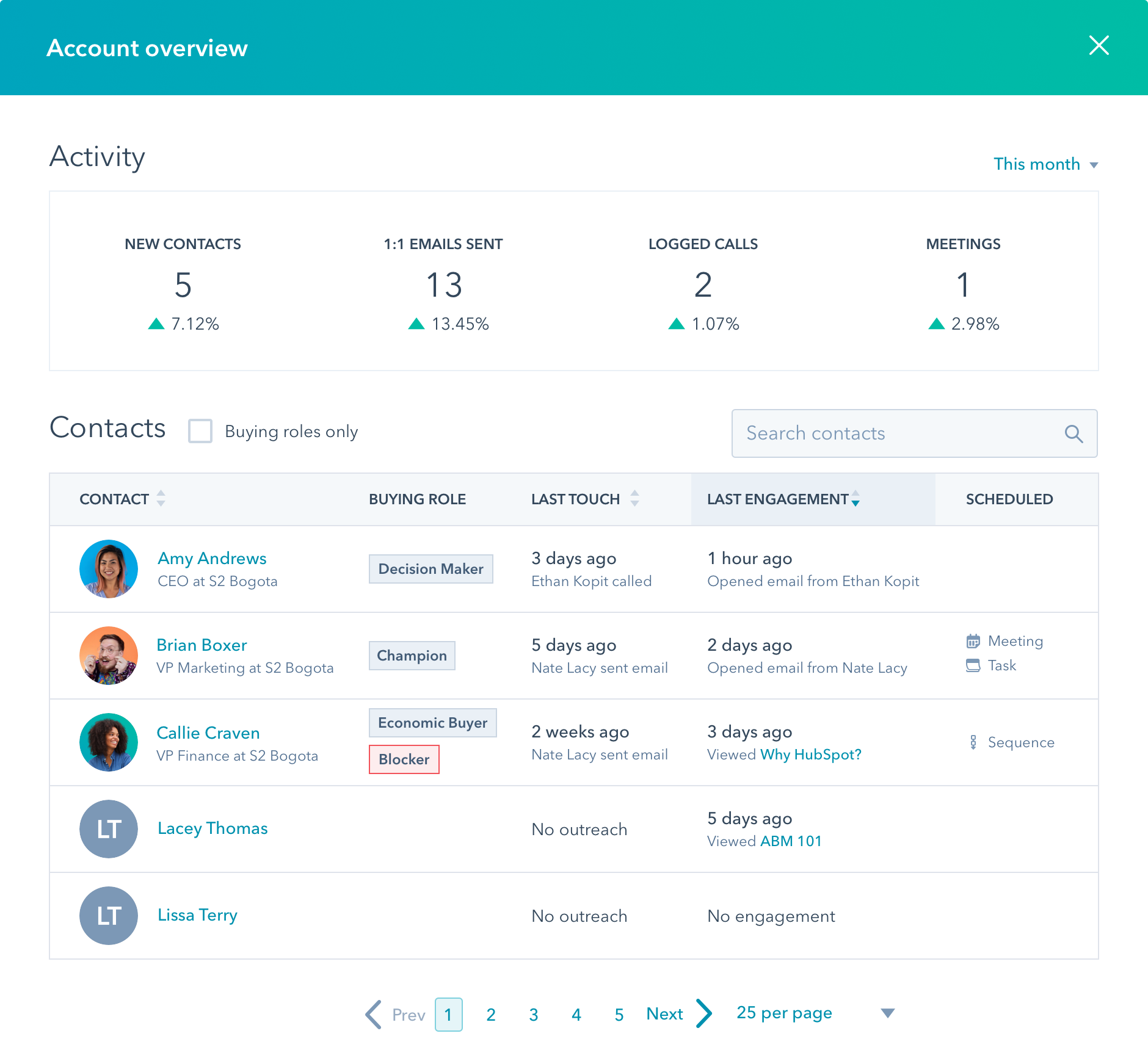
The Account Overview is my favorite account-based feature addition. With the click of a button it provides you with a 10,000 foot view into key elements around the account, enabling you to filter to see only those contacts that have determined buying roles.
Here too, the weakness is that there is no flexibility or customization provided, so you only get to see what the HubSpot product team has determined you should see.
One of the best potential elements of the overview is the ability to see key engagement metrics at a glance. While helpful, it usefulness is limited because of both a lack of customization or the ability to filter those metrics based on specific contact criteria. The latter often eliminates the ability to separate the signal from the noise.
Company Scoring
One of the best enhancements introduced over the last year (with very little fanfare) is the the addition of a company scoring property.
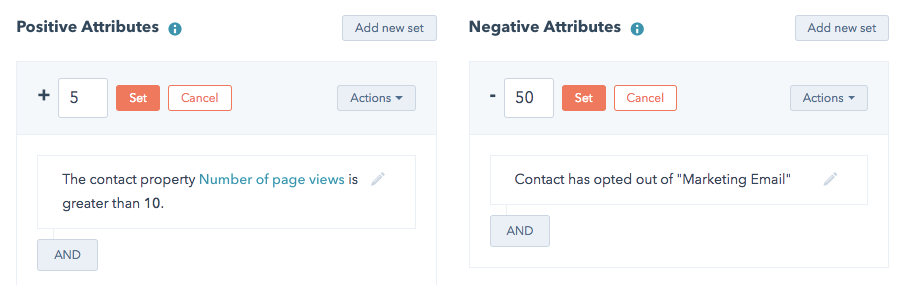
This is particularly valuable when used in conjunction with a targeted account strategy. For example, when we work with clients, one of the first things we do is to create an Ideal Client Profile Rubric™ to assess the quality of accounts as they progress through the buying and sales journey.
With company scoring we're able to automate this process, which creates several additional ways to optimize & customize the customer acquisition and expansion process.
Deals & Deal Management
Managing sales opportunities with HubSpot sales is one of my favorite aspects of the entire product. I’m reminded of this every time I work with a client using another tool.
With HubSpot’s deals you can:
- Track multiple pipelines. This is effective when you’ve got distinctly different products, type of sales (new sales vs renewals, upsells, cross sells and more). We use this to create a lead management pipeline for our sales development reps. While this may sound like a small thing, it has a tremendous impact on tracking analytics, coaching reps and more.
- Quickly and easily trigger actions or workflows when deals enter specific stages. This is great for activity management and to align marketing actions with sales progress.
The key weakness here is the cross-object limitation that still exists within the HubSpot platform. You can’t generate tracking reports that use properties from other objects (like contacts, companies or activities). You also can easily work from a deal record as the information you have access to relating to the company and contacts associated with the deal is highly limited.
Documents
Oh how I wish they cared about Documents. Candidly, this is an application that they need to decide to invest in to bring it up to par with the rest of the suite, or I'd like to see them get rid of it.
Documents enables reps to upload any type of document to share with someone. When the document is reviewed the rep is notified that the document is being viewed and also gets a breakdown of what parts of the document were viewed and how much time was spent on each page.
For the record, I don't want them to eliminate it. Documents has the potential to be a strong enabler in unifying the sales experience, for both sellers and buyers. But, currently it's functionality forces you to use it in only the most basic situations, and even there it provides a sub-par user experience (for marketer, seller and customer).
Snippets
Back in the day when WordPerfect was the dominant word processor, I was introduced to the idea of “macros.” With macros, I could create shortcuts that would enable me to do this across the organization.
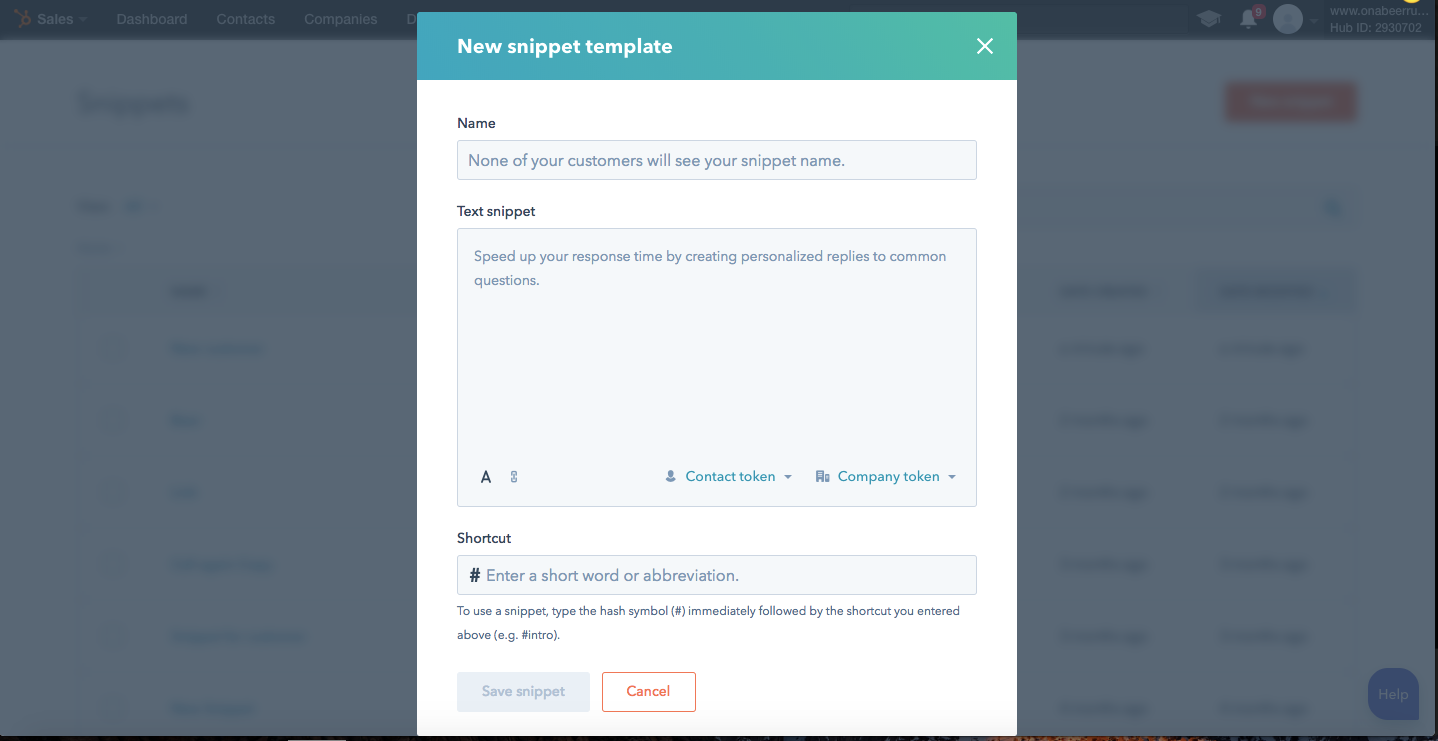
This can be a powerful tool for both saving a lot of time (and the frustration of trying to remember how you responded to or worded something previously) and enhancing and optimizing the communication for the entire organization. Snippets are available for taking notes with a CRM record, to use in emails, and even in chats.
Snippets has the potential to be much more powerful than it is. It's one of my favorite applications, but I have to admit I don't use it often. Using snippets is a high friction experience. Three improvements are needed here:
- A better storing/sorting mechanism & user permissioning. I've never navigated through the depths of a rain forest with only a machete, but I imagine it's a lot like navigating or updating Snippets after you have about 10 snippets.
- The ability to export & import snippets to make pruning & maintaining easier.
- Providing usage analytics similar to those provided for email templates.
Calling & Task Queues
At the Enterprise tier, HubSpot Sales’ autodialer provides additional minutes of call time (which will certainly come in handy for your high volume SDRs) and with call transcription (see below).
If you’ve never used an auto-dialer before, you’ll love this one. It’s easy and intuitive to use, is fully integrated and when combined with Task Queues is a tremendous time-saver. Another nice feature of the dialer is that if you're recording calls it will automatically rewrite the rep to acknowledge when calling a two-party consent state.
For those currently using an auto dialer, you'll be able to quickly familiarize yourself with HubSpot's. Two downsides of the dialer are that you cannot download recordings and you cannot integrate it with coaching tools.
Call transcription & reporting
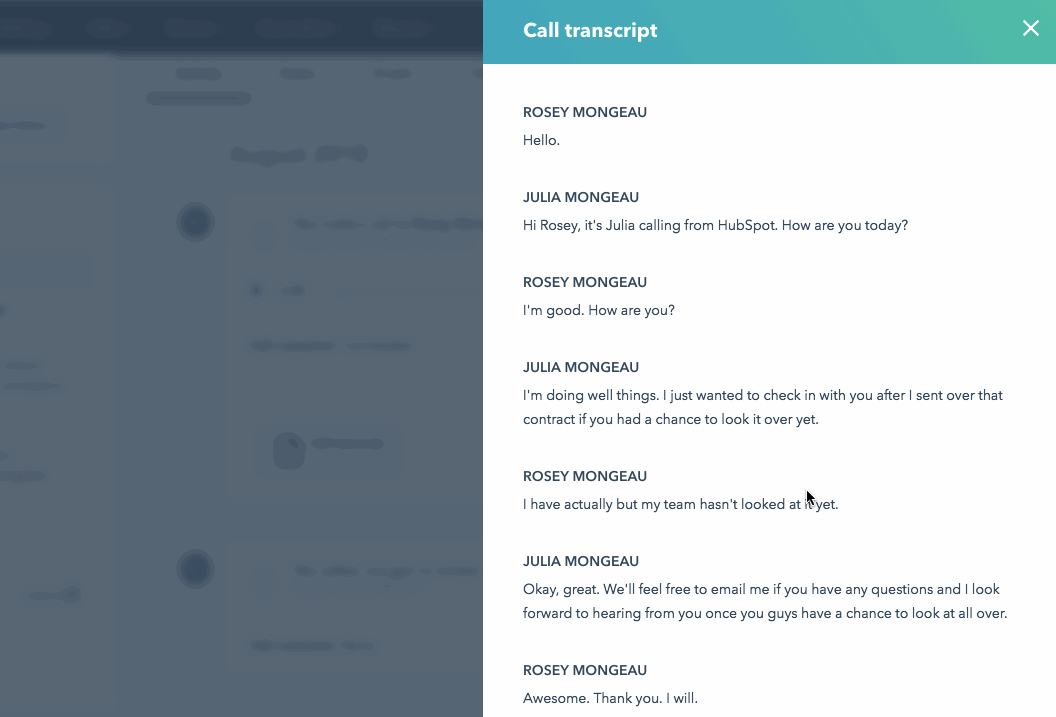
I’ve had the opportunity to use call transcription for a bit and can share that as auto-transcribing goes, HubSpot’s is definitely above average (though I should add that reading auto-transcriptions of sales calls can feel an awful lot like the modern-day version of Mad Libs). At this point, it only provides transcription, with no additional features like automated highlighting or coaching recommendations. The transcription is very helpful when discussing account-based sales strategy, and entering notes and information into the CRM.
Meeting Scheduling
I've been a big fan of HubSpot's scheduler since they released it a couple years ago. I find it to be among the easiest and most intuitive options on the market. An added bonus is that it is one of very few that allow you to automatically make the scheduling page one that is on your company's URL.
Conversations Inbox
Hubspot's founding principle was that customers had fundamentally changed the way they think, consider, learn, shop and buy. Over the last several years, a challenge that HubSpot has been dealing with is that, while buyers have continued to change, the fundamental components of their software had not.
Conversations Inbox is a major step towards realigning with buyers. Conversations Inbox is a unified inbox that brings together email, chat, Slack and (soon) social channels, giving anyone using the Inbox and central place to manage all of their conversations.
The Inbox is a nice tool, but it’s a very early version so it’s not as dialed in as much of the other parts of the HubSpot platform. It can be a bit glitchy at times and is not open to much customization. If you’re not careful, you can quickly feel overwhelmed by everything happening.
A major weakness of Inbox is that it does not support SMS communications. Buyers of all ages, industries, and types are increasingly using text seamlessly in their communications and the fact that Sales Enterprise doesn’t support that will frustrate many reps.
Team Inbox
As part of the Inbox, you can also create team inboxes, providing the same functionality as the individual unified inbox. This is a very strong feature for sales and service organizations that operate as teams.
A stronger sorting and tracking capability is needed here. It's a fine line between creating aligned awareness and generating a bunch of noise, and a bit too often, the team inbox becomes noise.
Live Chat & Chatbot
While live chat and bots are available at all levels of the HubSpot product, Sales Enterprise provides greater flexibility and funcationality. As the nature of conversational marketing continues to mature and buyers expectations evolve, the ability to build custom bots is a very important one.
The product is not quite tight enough to consider for companies that are already effectively using a different chat/conversational product effectively, but if you're not currently using chat effectively, you’ll get plenty of punch with this one.
Prospects
If you're selling to large companies or implementing an ABM approach, Prospects is for you. See in real time who is visiting your site even if they're still at the anonymous stage.
Beyond that, it doesn't do much.
There was a time this feature served a purpose, today I'm not clear on what that purpose is.
Reports Dashboards
When HubSpot first released their Reports Add-On, I was among its biggest detractors. It was clunky, lacked any real functionality and it was expensive. To HubSpot’s credit, they acknowledged the deficiencies and steadily worked on improving it.
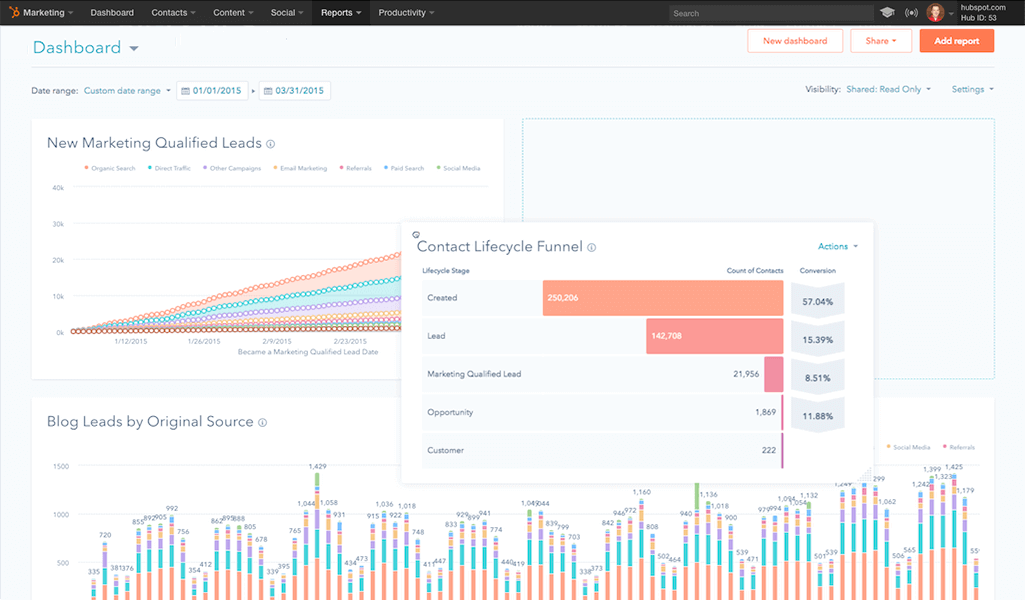
With the addition of cross-object reporting at the Enterprise level, Reports Dashboards is now delivering on the promise of a strong reporting and data visualization tool. Today, I can confidently say that if you’re serious about growth, Reports is a must-have.
They've continued to make improvements and today I give it a B. The process for creating reports is still clunky, and cross-object reporting is limited.
I'm confident I'll be able to increase this grade to an A in 2021.
Sales Analytics
This has been a primary area of focus for the product team in 2020 and there's no question that it's been greatly approved. Until recently, it was virtually impossible to implement a data-informed approach to sales management without getting lost in spreadsheet hell. Today HubSpot's Sales Analytics will meet the requirements of 80-90% of sales organizations with little to no customization required. (I should point out that HubSpot has far and away the best "out-of-the-box" reporting/analytics capabilities. You literally can start using analytics tools wisely with no setup required.)
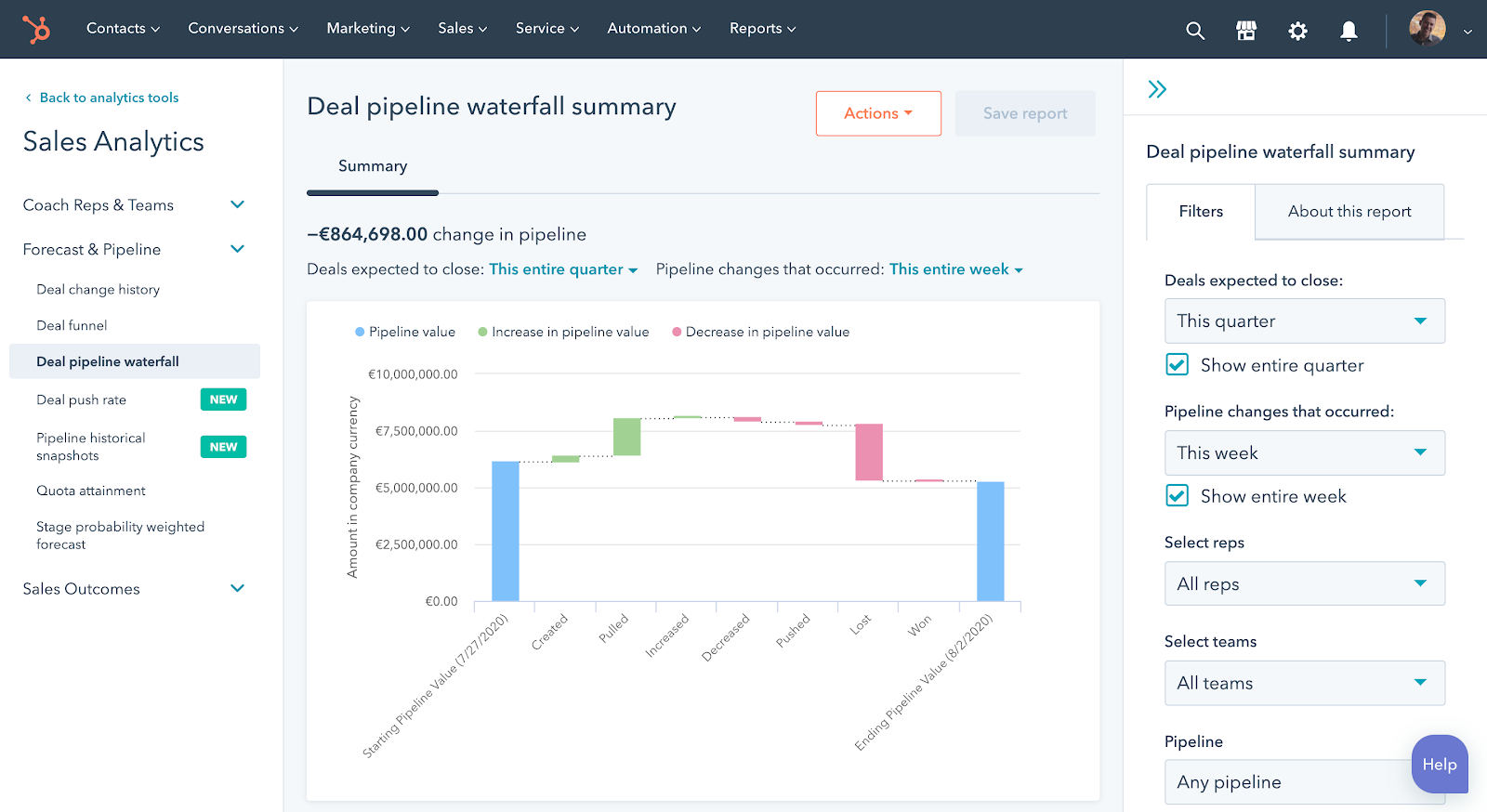
Here are some of the highlights:
- Waterfall summary gives you a inside view of deal movement within any period of time.
- Deal Change History provides a quickview into deal activity within an given period or cohort of opportunities.
- Historical snapshots let you see the status of the pipeline for a previous time or over any period.
There are a few areas that still need to be refined:
- Accessing and building reports & views is cumbersome and not-intuitive. Currently you cannot easily save different versions of these reports for quick/easy access in the future. I find myself having to rebuild reports again and again.
- Customization of the reports is limited. This will not be a huge issue for most users, but for more sophisticated teams there will be times they will not be able to generate the type of analytic or insight that's needed. This is where using a tool like DemandSage will be very valuable.
- As a sales manager or growth executive I'm finding more and more friction in being able to access a quick pulse/flash report. As HubSpot's reporting function has gained strength, it's also spread. There are now (at least) five different areas in HubSpot that house important analytics/reporting and there is no way to centralize them while maintaining their functionality.
Teams
The ability to create sub-teams has been added to the overall teams capability. With teams, you can control access and manage processes more efficiently and with more control.
With the improved Teams features are nice, they do not go far enough for complex sales or service organizations. HubSpot still needs to add read/write controls at the field/property level, as well as allowing multiple ownership for different records within each object. My contacts at HubSpot promise me that this is coming soon, but as of now, it hasn't been implemented.
Sales Automation
The biggest improvement over the last year in the platform overall has been focused on automation or what HubSpot calls workflows. They’ve expanded the focus of what can be automated and the means you have for automating processes.
HubSpot’s automation capability is as powerful as any sales organization with fewer than 75 reps will need, and it’s easier, faster and more flexible than any other automation product I’ve reviewed.
At Lift, we’ve had significant success with HubSpot’s automation. We’ve been able to integrate and align sales and marketing efforts, while increasing the automation for the sales rep, freeing them from any number of administrative tasks that reduce sales time. In some of the experiments we’ve run over the last three months, we’ve been able to increase sales productivity by as much as 5 - 15 points.
Required Fields
Another improvement over the last year is the ability to require certain fields to be completed. This will meet the basic needs sales organizations have.
For it to become a meaningful feature, two improvements must be made:
- Dependency fields
- Contextual requirements
I wrote the above 2 years ago and I'm a bit disappointed that no progress has been made here.
Products
Reps work extraordinarily hard to get themselves into a position to close business. Tremendous pressure is put on them - every. single. month. - to #HitTheNumber.
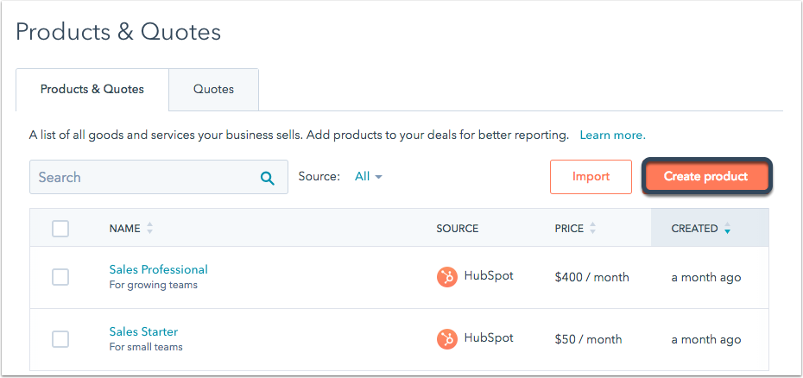
Then, when they’ve got a prospect ready to go, they’re often forced to “hurry up and wait” on the final pricing and proposals to be put together by people whose motivations don’t always align with the reps. This is among the most frustrating components of any reps day (week, month or quarter).
With Products, management can maintain the control they desire, while empowering and enabling the rep to have the autonomy and ability to respond to opportunities quickly.
Products got quite an upgrade in last week as it's become a full object. This means you now have the ability to customize Products, and trigger various automations like you would a contact or company property.
This flexibility is a meaningful enhancement. It still doesn't meet the threshold of being a bona fide CPQ (Configure, Price, Quote) but it's getting there.
Quotes, Quote Management, Approvals & eSignature
I'll have to admit that last week's announcement got me excited. It included the promise of "custom quotes" which looked to address one of the primary weaknesses of the Quoting app.
Unfortunately, custom quotes is only available for customers who also have either the Marketing or CMS Hub, and even if you have those Hubs, the ability to create custom quote templates requires someone with web development & coding knowledge (no, that doesn't make sense to me either), and the template isn't really a template - it's a fixed template so no adjustments can be made on the actual quote that is using it.
Frankly, this is a big fail, especially as part of a launch focused on three words - frictionless, powerful, and easy.
If you’re selling relatively simple products and/or don’t need to have formal agreements or contracts signed as part of your sales process Quotes and eSignature can get the job done. If you’re looking to replace Docusign, Adobe Sign, PandaDoc, etc., you’ll be very disappointed.
Sales Hub Enterprise is a premium product and digitized quoting adoption has leaped significantly over the last couple of years (with a huge acceleration in response to the need for remote selling today).
There are 3 improvements that must be made for Quotes to be considered seriously for anything more than the simplest situations:
- The ability to create customizable templates that allow for adjustment and don't require coding is essential.
- Greater flexibility and control over the properties used in the Quoting app and the ability to trigger workflows based upon data within the quote
- A stronger, more flexible approval workflow that accounts for the natural complications associated with selling today.
Unfortunately, Quotes is one of the very few applications where companies will need to augment Sales Hub with a specialized application.
Playbooks
I love Playbooks, but for none (or very few) of the reasons that it was created.
Playbooks is supposed to make finding the right content, insight, and information for the right rep in the right situation at the right time easy. As they described it when it was launched: “Arm your sales team with competitive battlecards, call scripts, positioning guides, and more — all from right where they manage their deals.”
The problem was that it just wasn't very good at doing that job. It isn't really HubSpot's fault that it wasn't good at it, other Playbook applications that I've reviewed aren't particularly good at solving this problem either.
Selling anything more than the most simplest transaction is not linear. The main reason to have a salesperson is to support a human to human interaction. Turning conversations or plays into linear Q & A forms takes the humanity away. It turn salespeople into glorified chatbots.
So, how then, do I love Playbooks?
Playbooks is great for data entry and recall. It's can also be very useful for framing conversations or scenarios. One of the problems with CRM (all CRM) is that entering or accessing data is a pain in the ass. You're always forced to view too little or too much data. Getting access to the properties you want for a given scenario, and only those properties, has been impossible.
With Playbooks, we've been able to create what I refer to as contextual views. For example, we'll often design a Playbook based upon how a sales rep conducts and meeting and keeps their notes. I know firsthand how much friction and frustration there is transferring the information from my notes into a CRM is. With Playbooks, it flies - and this means greater adoption and a more powerful database. Accessing what I need to know about a customer is quick and easy, and at the same time I'm able to see what we need to know but don't.
Playbooks enables far greater and faster adoption, stronger automation and goes a long way to reducing the friction sales acceleration tools are supposed to eliminate.
There are still some weaknesses that need to be addressed to make it a must have app:
- You cannot account for various scenarios. There’s no option for branching logic or scenarios.
- Accessing the right playbook is cumbersome.
- Greater flexibility in the design & layout of various playbooks.
- The play is accessed by clicking on the play you want in a module in the left-hand bar of the system. Enabling a pop out that could be moved around (or ideally moved to another screen) would make utilizing the playbook less disruptive. It would also enable you to have more than one playbook open.
- Triggering follow up actions or workflows would be a nice add.
- You can't use Playbooks in the mobile app. This is a flaw that must be fixed to support the functionality of both Playbooks and the mobile app.
Smart Send Times
Smart Send Times promises to tell you the best time to send an email to someone. As someone who has seen the power of optimizing email send times, I was very excited when their feature was announced a year ago.
Unfortunately, it was highly unreliable back then and it hasn’t gotten any better. While the email scheduling feature has gotten more stable, until HubSpot makes material changes in how send times are calculated, I would completely ignore this feature.
My recommendation: don't use this feature. See our review on SeventhSense to address email deliverability.
Roles & Field Level Permissions
With user roles and field level permissioning Sales Enterprise is now able to meet the critical criterion of locking down data and access for complex sales and marketing teams.
I would like them to improve the setup and tracking of these features. Currently roles and field permissioning are completely separate functions. For example, you can tie specific field permissions to roles as you set them up. Additionally if you want to see what permissioning is in place, there is no way to do it other than to review each field/property manually.
Smart Notifications
Smart Notifications is supposed to proactively alert reps on what’s happening and where they should place their attention. Most users will not find much value in this feature, as the means for establishing prioritization is built into the system is quite arbitrary and cannot be customized.
Calculated Properties
The database in the CRM becomes much more powerful with the ability to create fields that are formulas.
Combining calculated properties with workflows enables you to automate more dynamic situations, saving time and money, and putting reps in a stronger position. We recently completed a project along these lines which enabled the company to take what was a human-intensive process and completely automating it. This put the right answers (and better questions) in the hands of salespeople while they're having a conversation with a prospect.
Recurring Revenue Tracking
The biggest trend on the seller side over the last 20 years has been the move, for all sorts of businesses, to some form of recurring revenue. While it’s become a dominant service & pricing strategy, few CRMs have actually supported recurring revenue tracking, requiring users to go to specialized products for such tracking.
With Sales Enterprise, your sales (new business and account management) and service teams will be able to track everything that matters about recurring revenue. Additionally, you’ll gain the power of analytics and more seamless automation.
Predictive Lead Scoring (PLS)
The promise of predictive lead scoring is a powerful one. The implementation, however, is weak. Of course, you shouldn't expect much from a feature like this that promises to work right out of the box with no training of the system.
Part of the problem is in the core objective of the PLS tool. It aims to predict the probability of someone buying within the next 90-days. While this has some relevancy in simpler sales, complex sales are far more, well, complicated.
I’ve asked many people to explain the PLS model and reviewed what HubSpot has shared with me (just about all of which is available in their knowledge base). A review of such material shines absolutely no light on the subject, and as the old saying goes, if you can’t explain something simply, you don’t understand it well enough. At that measure, no one that I’ve talked to at HubSpot understands their PLS feature.
I’ve tested PLS myself for the last three months and can clearly communicate that the percentage identified has no correlation whatsoever with the actual quality of the lead, or even the willingness to engage.
Until HubSpot either explains how PLS works and who it works for better (and more likely until they make meaningful improvements in the PLS feature itself), you’d be best to ignore this feature.
Salesforce Integration
A couple weeks ago, I shared how integrating the strengths of Salesforce with the strengths of HubSpot Sales can be a powerful combination. (I’ll leave you to read that review if you’re curious.) The HubSpot-Salesforce Integration makes it possible.
Integrations
To finish my features review, I’ll share my favorite part of the HubSpot Sales tool. While it’s not all the way there, it is fast becoming a full-fledged sales platform. More than 200 third-party applications (and growing) have already built out native integrations. With HubSpot’s continued investment in greater APIs (which are even stronger at the Enterprise level), HubSpot Sales can be integrated with other tools to become a full solution for your business. With the growing base of partners, you can also be confident that HubSpot Sales is a platform you won’t outgrow.
App Marketplace
More than 500 third-party applications (and growing) have already built out native integrations. With HubSpot’s continued investment in greater APIs (which are even stronger at the Enterprise level), HubSpot Sales can be integrated with other tools to become a full solution for your business. With the growing base of partners, you can also be confident that HubSpot Sales is a platform you won’t outgrow.
Simple Automation
As an opportunity goes through the sales process the context of that opportunity changes. This often means that certain actions need to be taken (by the sales rep or someone else) and new requirements are added for the information a rep needs to know.
Simple Automation enables you to trigger the scheduling of tasks, automate notifications and adjust what properties are required based upon where an opportunity is in the pipeline, without having to build out full, more complex workflow automations.
Must-Have
- Calculated Properties
- Calling
- Company Scoring
- CRM
- Custom Objects
- Deals & Deal Management
- Email Integration
- Email Scheduling
- Email Tracking & Notification
- Field Level Permissions
- Integrations
- Live Chat & Chatbots
- Meeting Scheduling
- Multiple Currencies
- Playbooks
- Recurring Revenue Tracking
- Reports Dashboards
- Roles
- Sales Analytics
- Sales Automation
- Simple Automation
- Snippets
- Team email
- Templates
Nice to Have
- Account Overview
- Call transcriptions & reporting
- Conversation routing
- Products & Quotes
- Prospects
- Sequences
- Target Accounts/Account-Based Marketing
Needs Work
- Contact & Company Insights
- Mobile App
- Required Fields
- Teams
Not Valuable
- Documents
- Predictive Lead Scoring
- Prospects
- Smart Notifications
- Smart Send Times