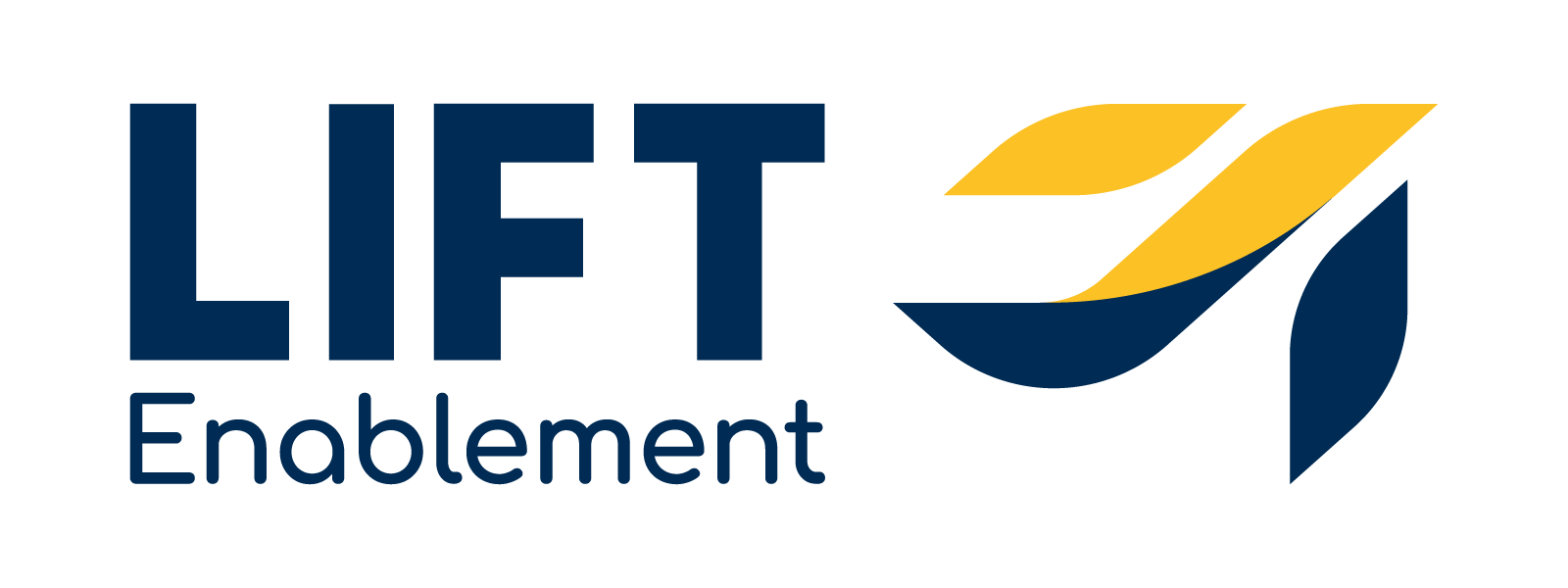EasySync
Connect Your Critical Data to HubSpot Effortlessly
No Integration (or iPaaS) Needed!
Tired of Your Data Playing Hard to Get?
We get it. Integrating crucial data—like revenue or customer info—from other systems into HubSpot can be a real headache.
When your data is disconnected and locked away in silos, it’s like having a garden full of potential but no way to nourish it. You can't fully leverage your HubSpot investment, make growth-driving decisions, take important revenue-focused actions, or measure the effectiveness of your efforts.
Sure, solutions like iPaaS and custom integrations can connect your data, but who has months (and a wheelbarrow of cash) to spare for developers to set them up?
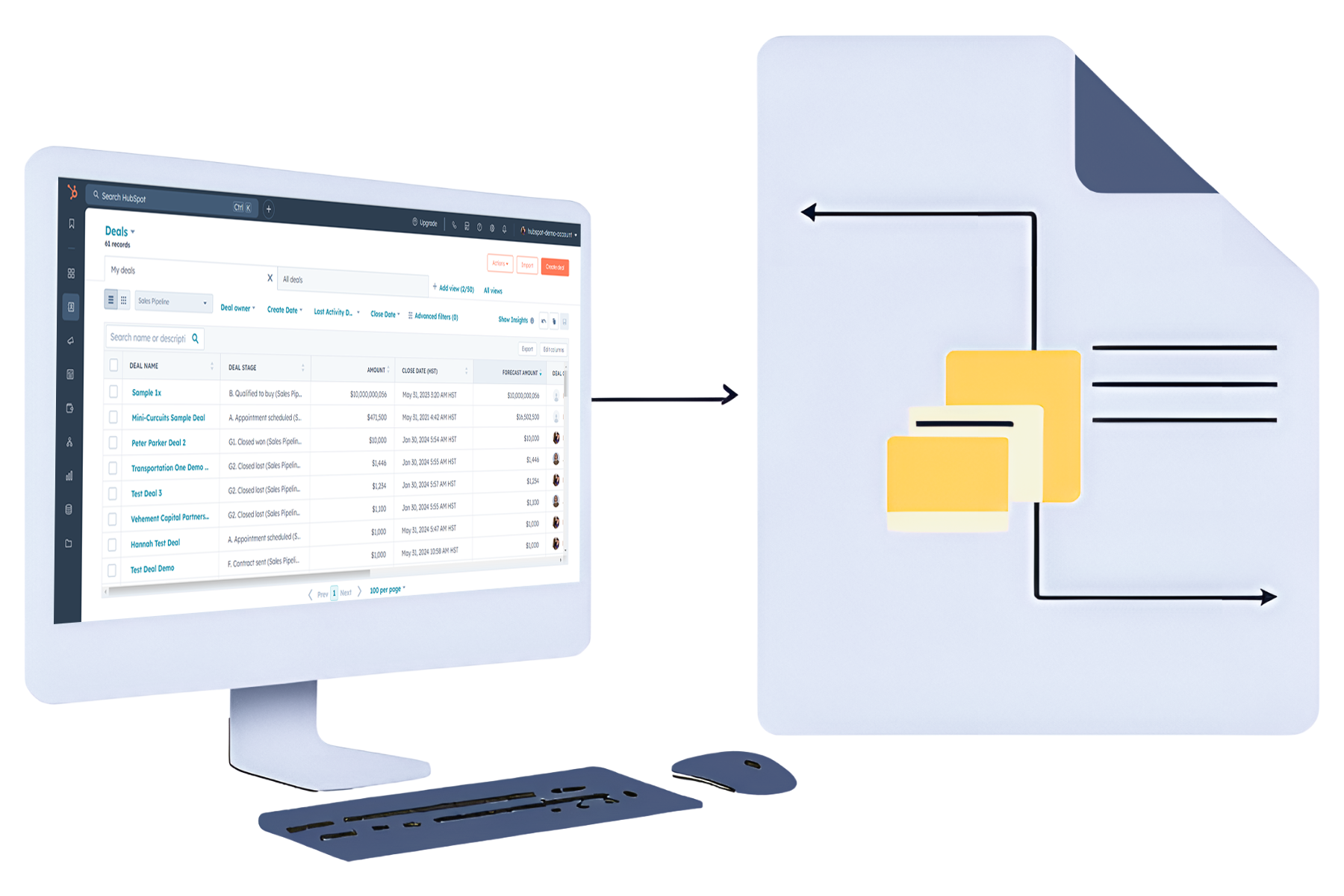
The result? Endless delays. And with every delay, you're missing out on revenue, slowing your growth, and frustrating your employees (and probably yourself)!
Imagine having a customized HubSpot import automatically uploaded to your CRM at whatever frequency you choose. What’s more, it can all be set up and working in 30 days or less.
Enter EasySync. It's a no-code, hassle-free, secure way to sync your data.
Convenient.
Connected.
Why EasySync?
No-Code Sync
You don’t have to write a line of code. You don’t even need a technical person. We’ve got that part covered!
No More Multi-Step Mapping
Skip those tedious hours of set-up. Send us a sample file and we'll do all the work!
Automated File Syncs
Once your EasySync portal is live, each sync occurs when the file drops into its folder.
More Control Over Your Data
No more ugly and unwelcome surprises! Your synced data will look exactly like your mapped properties.
Far More Cost-Effective Than A Custom Integration
Now you can reallocate your saved money, time, and resources to other projects.
Easy To Use
Even your non-technical employees can take the lead. No specialized knowledge needed!
How Does the EasySync Set-Up Process Work?

Tell us about your integration. Specify the number of data sources you want to connect in the app.

Send us sample files. We'll create a property map for your review based on the sample we receive so you can ensure your data is stored in the right place in HubSpot.

We'll set up your EasySync Gateway. Once the property map is approved, we'll set up your EasySync File Gateway, where you'll drop your data files to initiate each sync. Then, our team will conduct QAT to ensure everything's working smoothly.

You test and approve. When your EasySync Gateway is configured and ready for UAT, we’ll send you credentials so you can access your folder to test the sync. Once you give final approval, EasySync is ready to go!

Upload your files. Just access your EasySync folder using your EasySync File Gateway credentials and upload. It's simple and fast!
Voila! Your integration is complete and EasySync is up and running. Yes, it really is that easy.
How Does EasySync Measure Up to Alternatives?
.png?width=800&height=728&name=EasySync%20Comparison%20Chart%20(2).png)
There's a one-time fee to set up EasySync plus an annual, recurring cost.
Pricing Breakdown
This is a recurring cost per stream.
Initial data spreadsheet mapping to a HubSpot object and subsequent recurring sync.
For more information about charges for property changes, please visit our FAQs.
We admire your work ethic, but nope! Our team is full-service, which means we handle the onboarding process for you. Once that’s completed, we’ll notify you that you’re ready to begin testing. We do everything in between!
It’s fast and easy—typically, just 30 days from purchase to launch! Here's what to expect:
Initial phase
- Let us know you’re interested by requesting an EasySync quote.
- We’ll put together a scope for your EasySync instance for your approval.
- You purchase EasySync.
- We’ll send you a confirmation email after your EasySync purchase.
- You’ll send us example files containing sample sync data. (X lines should be sufficient.)
- You’ll provide your (Lift service person title here) with access to your HubSpot Portal (and sandbox portal, if you have one).
Design phase
- We’ll work with you to create a property map. After you sign off on the final version, we'll move to the next phase.
Build phase
- The EasySync team will create “private application” resources and a backend that will sync and map data into your HubSpot portal.
- We’ll also set up a sandbox (if you don’t already have one) for a safe, non-live testing environment.
Testing phase
- Quality Assurance Testing (QAT): The EasySync team will run extensive testing to ensure everything is syncing correctly.
- User Acceptance Testing (UAT): Once the files have passed QAT, we’ll hand off testing to your team. You’ll upload test files to EasySync and work with the Lift team to make any necessary minor adjustments.
Launch phase
- After you sign off on UAT, we make sure everything in your production HubSpot portal mirrors what’s in the sandbox. Then, we launch EasySync!
You can be syncing data in just 30 days!
Any spreadsheet with ".xlsx" and ".csv" file extensions will work.
Whenever you drop a spreadsheet on your portal! The frequency is up to you.
That's one option—but if your system is capable of generating and sending spreadsheets to your EasySync portal, the entire process can also be automated.
First, log into EasySync to check that the data in your spreadsheet matches the property setup in your HubSpot portal. If you see a mistake, you can simply correct the spreadsheet and drop it to EasySync.
If you're still having issues, reach out to EasySync’s support team!