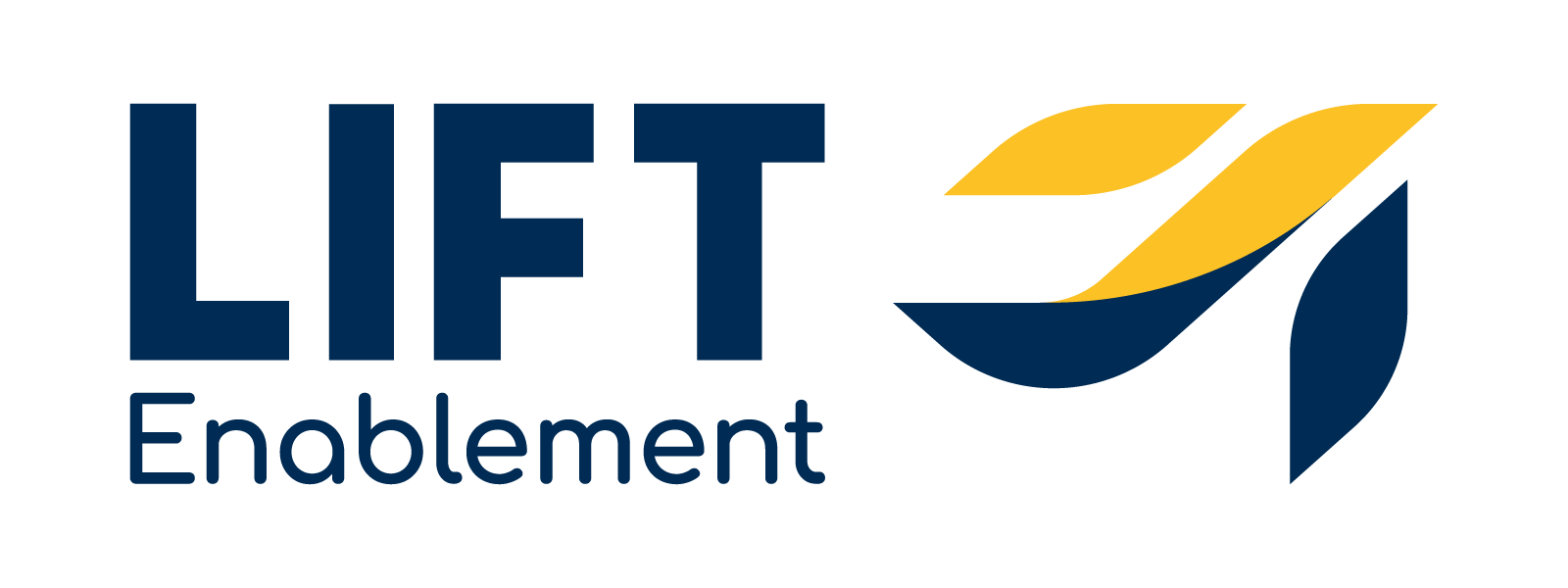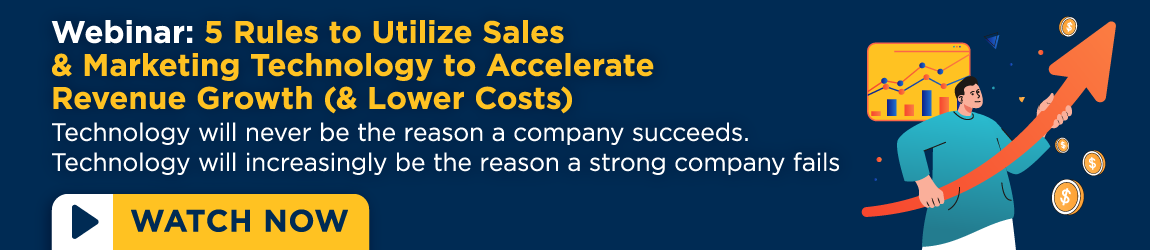A core value at Lift is “In God we trust, everybody else better bring data”, so rest assured we take data (very) seriously. We often say, “you’re only as good as the data you have.” We’re talking about more than traffic numbers, or pipeline waterfalls, or even closed revenue. Some of the most important and impactful data your business can get is data about the leads or prospects who already meet your ideal customer/client profile or are already in your pipeline. The information, or lack-thereof, that you’re providing to your sales team might be causing you to lose business.
A core value at Lift is “In God we trust, everybody else better bring data”, so rest assured we take data (very) seriously. We often say, “you’re only as good as the data you have.” We’re talking about more than traffic numbers, or pipeline waterfalls, or even closed revenue. Some of the most important and impactful data your business can get is data about the leads or prospects who already meet your ideal customer/client profile or are already in your pipeline. The information, or lack-thereof, that you’re providing to your sales team might be causing you to lose business.
The Role of Sales Intelligence Tools
Most of us have been procuring leads through “offline sources”, as HubSpot likes to refer to them, for as long as we’ve needed to get leads into the database. Inbound leads don’t always come easy, so how can you effectively market and/or sell to anyone if you don’t know that they exist or anything about them? While “The Prospecting Tool” of yore helped you find leads, it’s youthful cousin, the Sales Intelligence (SI) Tool, has a lot more to offer. Of course, you absolutely can use it to source leads. However, SI tools help you to achieve better accuracy, depth, and utility with the data in your CRM. Sales Intelligence tools improve the quality of the information that you provide to your salespeople. This doesn’t just apply to new leads. These tools will enrich the information for leads that already exist within your CRM.
Data quality and accuracy is dependent on its source and its age. Even information provided by inbound leads can be inaccurate, whether a contact simply made a mistake filling out a form or they intentionally provided inaccurate information. Additionally, all of the data and information in your CRM has an expiration date that’s nearly impossible to determine. Your leads aren’t static. They change roles, switch companies, adjust involvement, etc. The data in your CRM needs to change with them. After all, if you’re only as good as the data you have, get better data.
Sales Intelligence Tool Must-Haves
In all likelihood, most sales intelligence tools will make the claim that they have the best data for your business and they might be right, so you should be aware of all of the things a SI tool must be able to do. However, a lot of these tools are very similar in terms of interface, user experience, and their suite of features. Some of the things that these tools absolutely need to create value for your business aren’t as tangible as SaaS features.
- It integrates with your CRM: Using a SI tool that doesn’t integrate with a CRM is the same as using an SI tool without a CRM. It doesn’t matter what leads, information, and data you source from an SI tool if you don’t have anywhere to put it.
- It’s well regarded: Just because a SI tool is “good” doesn’t mean it’s dataset applies to your business. Try to get insight into the most popular tools, particularly among peers in your industry.
- Data that’s actually up-to-date: Because it’s literally their business, it’s likely that the data in a SI tool is fresher than what’s in your CRM. However, it’s still data, so it still has an “expiration date”. Pay attention to the “freshness” of the data you get from a SI tool.
- Data quality assurance measures: Data quality is impacted by “freshness”, depth, and utility. Those criteria vary depending on your situation, the data’s end user, and other factors.
- Data Privacy Compliance: When gathering data on potential leads who’ve likely never heard of or interacted with you, it’s important to do so ethically and legally. Ensure that the SI tool you’re using is compliant with any data privacy laws/regulation applicable to your business.
The Options
If you’ve made it this far, you already know that most sales intelligence tools are very similar to each other. On top of this, there’s an indeterminable number of them. There are tons of tools that serve the same function. Pretty much all of them are fairly expensive and operate on similar pricing models. So how can you decide which is best? You start by using the “must-haves” described above as a rubric for your search. However, it’s tough to get a read on some of those criteria without getting into a tool and playing around. With sales intelligence tools: reviews, demos, and especially free trials will be your best friends. The tool you need is the one that fits your business best, but there are a few sales intelligence offerings on the market that stand out regardless of situation or industry:
- ZoomInfo
- Clearbit
- LinkedIn Sales Navigator
- Groove
ZoomInfo: A Solid Choice
We, at Lift, use ZoomInfo for sales intelligence. With so many options available, their offering was the best fit for our needs. When we look for a product as integral to the customer acquisition process as a sales intelligence, we’re unlikely to consider anything that doesn’t integrate with HubSpot CRM. ZoomInfo and HubSpot have a very seamless integration that allows you to customize the way ZoomInfo will export data into HubSpot. You have full control over field mapping from ZoomInfo into HubSpot. ZoomInfo supports more than just HubSpot CRM so even if you use a different one, you could get value from this tool. ZoomInfo creates a lot of value from the “Enrich” functionality of its CRM integrations. Whether you want to batch update the data in your CRM or do so regularly, ZoomInfo’s Enrich feature yields a lot of power and value with minimal input required on your end.
As an organization that is a big believer in account based marketing (or customer acquisition) and works almost exclusively with B2B companies, ZoomInfo’s company/account-centric approach and user experience is in alignment with our processes and needs. Company summaries are insightful and data from important contacts is easily accessible. The experience of filtering contacts within a company is exactly the same as their “Advanced Search”, providing a seamless and consistent prospecting workflow. The filtering capabilities within these search features achieve Mariana Trench levels of depth and “Tags” allow you to toss your own custom identifiers to use in addition to all of the available filters. You can even filter the results based on ZoomInfo’s “Contact Accuracy Score” that measures contacts based on the frequency and recency with which their data is collected.
However, when it comes to accuracy, ZoomInfo gets a bit of a bad rap. While it’s an area of their offering that’s steadily been improving as we’ve worked with them, we tend to have to deal with a fair amount of bad or outdated information. This can be frustrating because pricing is based on the volume of contacts you export from ZoomInfo, so if data is inaccurate you’re essentially wasting money. A lot of sales intelligence tools have similar pricing models and they tend to keep the exact algorithm for their pricing model under wraps and it’s no secret that these tools get pricey. ZoomInfo definitely fits that bill. It’s understandable because price is based on a situation’s need, but it’s difficult to figure out how you’ll be charged even after becoming a customer.
It’s great to be able to quickly and efficiently find leads that meet key criteria of your ideal client/customer profile. You obviously need to have leads before you can make sales and earn revenue, but discovering leads and getting them into your CRM is a very small part of the customer acquisition process. It doesn’t matter how many leads you create or what information you can get about them, if you don’t have the process in place to deal with those leads and/or use that information. If you don’t have the process to handle the “intelligence” that a sales intelligence tool would provide you with, why bother with a sales intelligence tool?