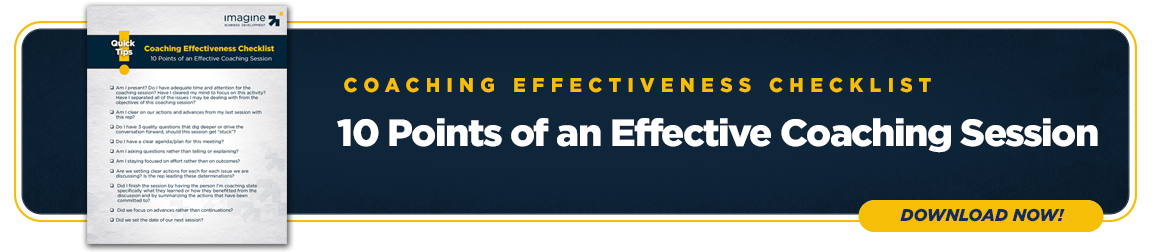I was recently having a conversation with a fellow business owner, friend and past client of mine. He doesn't travel much for business, but over the last few weeks, his travel schedule had been (for him) quite hectic. He shared with me just how disruptive he thought business travel was. In his words, "It's totally fine while I'm in the meetings that I'm in, but getting anything else done is virtually impossible." He commented to me that he didn't know how I stayed on top of things, while also traveling at a much high rate (and I'm by no means a true "road warrior").
I was recently having a conversation with a fellow business owner, friend and past client of mine. He doesn't travel much for business, but over the last few weeks, his travel schedule had been (for him) quite hectic. He shared with me just how disruptive he thought business travel was. In his words, "It's totally fine while I'm in the meetings that I'm in, but getting anything else done is virtually impossible." He commented to me that he didn't know how I stayed on top of things, while also traveling at a much high rate (and I'm by no means a true "road warrior").
I agreed with him that travel can be quite disruptive, and that in many ways regular business travel is almost better than low travel levels, as it's actually easier to get in a routine. And that's the key to successful business travel - developing, and sticking to, routines.
I've also found that having a few "cheats" is crucial to effective business travel. The great thing (from a productivity standpoint) about being in the office is that it's a controlled environment and you have access to your best "stuff." With a little strategy and some neat gadgets, you can find ways to match productivity on the road as well. With summer officially set to start this week, I thought I'd lighten up the blog, and share with you the tools I rely on when traveling.
1. Duet App (with my MacBook & iPad)
 When I'm in the office I use three 27", high definition screens. I've got my primary iMac, a screen dedicated to managing my internal communications apps and project management app, and a third screen for social media apps (and whatever source material I'm using to support whatever it is that I'm working on at the moment). When I'm working on complex topics or if I'm recording, it's not at all unusual that I'm using two screens to manage support material, while working on my primary screen.
When I'm in the office I use three 27", high definition screens. I've got my primary iMac, a screen dedicated to managing my internal communications apps and project management app, and a third screen for social media apps (and whatever source material I'm using to support whatever it is that I'm working on at the moment). When I'm working on complex topics or if I'm recording, it's not at all unusual that I'm using two screens to manage support material, while working on my primary screen.
Until a couple years ago when I got my first portable extra monitor (more on that below), traveling was a bear. Trying to work on a campaign, enhance a web page, develop scripts or keep up with what was happening back at the office while I was trying to work, felt like I was being thrown back into the dark ages (when things like dial-up still existed).
A few months ago a friend introduced me to the app Duet Displays. Developed by a group of ex-Apple engineers, this simple app turns your iPad or iPhone into an extra display. Bang! Zoom! With the click of a button, wherever I was, an extra monitor was there for the waiting.
You can learn more about Duet Display here.
2. Mountie

With my Duet Display I could now turn my mobile device into an extra monitor, but is was still a little bit difficult. I needed a place and the space to hold my iPad up, near my computer. While this wouldn't be a problem if I was at a desk, using it on an airplane or at a convention hall was still impractical.
Then I learned about "the Mountie." This simple little clip enables me to attach my mobile device to my laptop in an elegant fashion, with no more space than what's needed to hold my laptop (heck, I could even use it on my lap). Now when I'm flying, I have two monitors. I'll admit that when on a plane, I do use the clip occasionally to make my iPad another working device, but more frequently I use it to have a show on while doing work. Now it makes 35,000 feet a bit more like my office in the sky.
Learn more about the Mountie here.
3. Portable Extra Screen
 I've been traveling with a portable extra screen for almost three years now, for the reason I shared above. For the last year I've been using a full HD ASUS 15.6 inch external display. Weighing just over a pound, this high performance screen makes it easy to do whatever work I need to do. Now, when I'm at the hotel, or sitting in a client's office between meetings, I'm able to pump out the work as if I was at my office.
I've been traveling with a portable extra screen for almost three years now, for the reason I shared above. For the last year I've been using a full HD ASUS 15.6 inch external display. Weighing just over a pound, this high performance screen makes it easy to do whatever work I need to do. Now, when I'm at the hotel, or sitting in a client's office between meetings, I'm able to pump out the work as if I was at my office.
Another benefit of this screen is that when I'm meeting with a client I can use it as a screen dedicated to just them, instead of us awkwardly positioning the screen for both of us to look at, or using a large screen TV (if the client has one) for a discussion between two or three people.
4. Bose Q35 & Soundsport Headphones
 My wife thinks I live with headphones on. Whether I'm listening to music, a podcast, working out or on calls with clients or staff, my headset is absolutely crucial. When flying, there's nothing more annoying than that low-frequency noise the exhausts you or the chatter you don't want to hear. So when I travel I always bring both sets of headphones. My Q35's for the heavy duty work and my Soundsports for working out or walking around the conference hall.
My wife thinks I live with headphones on. Whether I'm listening to music, a podcast, working out or on calls with clients or staff, my headset is absolutely crucial. When flying, there's nothing more annoying than that low-frequency noise the exhausts you or the chatter you don't want to hear. So when I travel I always bring both sets of headphones. My Q35's for the heavy duty work and my Soundsports for working out or walking around the conference hall.
These headphones are extraordinarily lightweight, noise cancelling with quality voice as well (I've even been known to record a video or two with them on). I almost always use them in bluetooth mode, making life easy getting on and off flights without the need to worry about wires.
5. HDMI Cable
My last little trick (or tool) is that I always travel with an HDMI cord. With it I can easily hook up my computer to a client's TV; and even more valuably, with all the flat screen TV's in hotel rooms today, I can quickly connect my computer or iPad to the TV. Then I can stream Netflix or catch the Nationals on the same network I'd watch at home, making life on the road a bit more friendly.
Business travel is difficult enough as it is; finding the tools that make it a bit more comfortable and like home can be the ticket to increase your productivity. What tools or apps do you use to make business travel a bit less disruptive?
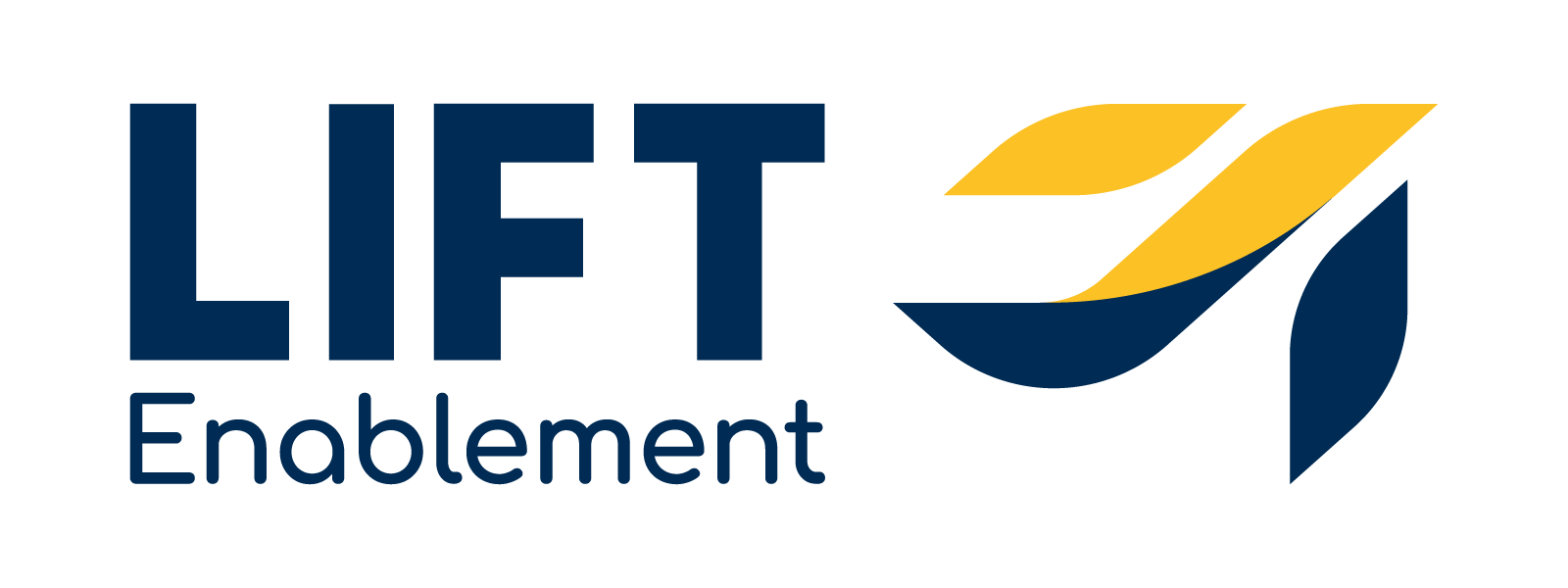
 Doug Davidoff
Doug Davidoff