 Happy anniversary to us! We both have now spent about a year here at Lift Enablement in our first official marketing jobs after graduation. In that year, we’ve learned a lot. We know, we know—we’ve heard over and over that while academic experience is valuable, “real world” experience would be different. And it is! Digging into work that affects real clients is vastly different from theoretical exercises.
Happy anniversary to us! We both have now spent about a year here at Lift Enablement in our first official marketing jobs after graduation. In that year, we’ve learned a lot. We know, we know—we’ve heard over and over that while academic experience is valuable, “real world” experience would be different. And it is! Digging into work that affects real clients is vastly different from theoretical exercises.
With that in mind, we thought it would be interesting to put together our top marketing learnings—and our solutions—from the past year. We hope you find them useful, especially if you’re starting out in marketing or trying to mentor fresh-out-of-school colleagues.
Read on for our six issues and the solutions we came up with:
- Wasting time figuring out the right internal subject matter expert (SME) - We quickly realized that having certifications differs from having practical experience. Even though we had done certifications and taken classes, it's a lot different when you do a mock template versus actually creating one in someone's real, live portal.
A significant part of that was navigating which questions were general questions and which had to be answered by a Lift marketing SME. We’d start by asking our program implementer—but their expertise may be in another area. If our program implementer couldn’t answer, we spent time figuring out which SME we should ask.
Solution: We’ve started a centralized reference document where we keep our questions, the solutions, and who helped resolve each issue. That way, not only can we use it as a reference, but it will also allow new hires to find answers while becoming familiar with the knowledge base of internal SMEs.

- Keeping up with HubSpot changes and updates - HubSpot is constantly changing and it can be hard to keep up. For example, tracking codes are now in a different place from when we both started—and that’s fine, but it can take you by surprise. Once, Nicole was recording a walkthrough video on social media and found that many things had recently been moved around. Even while we were training our latest intern, we discovered some things had changed unexpectedly.
Solution: One thing we do is keep up with HubSpot certifications. They expire after a year, which means we must review information. This helps us identify any new things we can do after being exposed to client issues after a year.
We also look for HubSpot articles on major changes and we keep up with Kyle Jepson’s HubSpot tips and tricks, although those have a more general focus. But honestly, before we do deep dives, training sessions, or demos with clients, we just have to prep and make sure we know where everything is. That avoids any embarrassing fumbling around, which doesn’t exactly instill confidence in clients!
- Boosting our CSS knowledge - If a client wants a non-standard template for a landing page, emails, navigation, or something else, that requires very specific coding knowledge. For our colleagues Dan and Sammi, it’s a cinch, but we’re still learning and it takes us much longer.
Solution: We’ve decided we need to take an HTML class (Our Director of Activation, Dan recommended this one) and we’re also going to meet with our colleagues once a month to ask questions and get some tips. It’s also proactive and shows that we want to learn more!
- Learning about the many third-party Marketing Hub add-ons - Clients ask for our advice on this all the time because there are so many third-party marketing hub add-ons that it can be really hard to know which one to use.
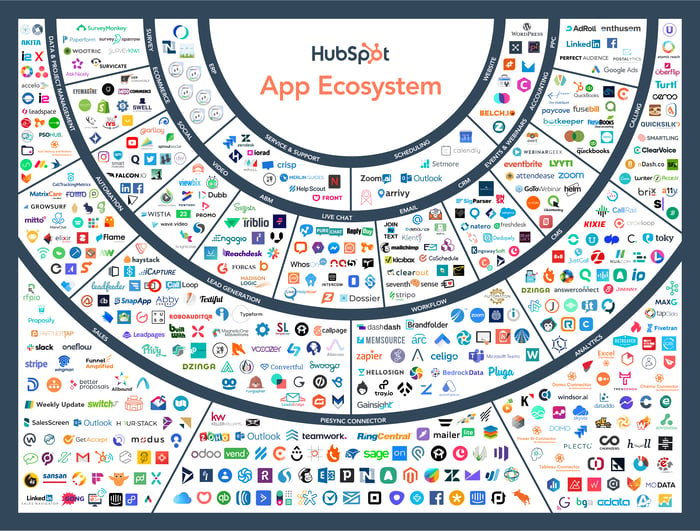
We’re still learning and often have to go to our more senior colleagues for advice. We also do our own research, although it can be complicated due to the abundance of add-ons options that HubSpot offers. Not only that, but some add-ons are fairly simple and others require integration knowledge, as well as an understanding of what the service itself does and how it works. So, it’s not always as simple as making a recommendation that the clients can run with on their side.
Solution: We started a running list of the third-party add-ons we’ve worked with, detailing what each one is, its uses, and why a client would need it. (If you’re sensing an “internal documentation” theme here, so are we!) We also classify each add-on as simple, moderate, or complicated so we’ll know the level of complexity required.
- Compensating for a lack of ease with HubSpot landing page templates - When you create email templates in HubSpot, you are actually creating templates that you can use over and over again. That functionality is harder in HubSpot for landing pages. We just have to clone existing landing pages and delete whatever you don’t want to keep. While that’s not a pressing issue, it’s definitely a HubSpot functionality that we’ve had to learn to navigate around. On a related note, we find that clients often ask for landing page templates, which is possible with straight HTML code, but isn't easily editable for marketers. Instead, we can set up a theme for future use.
Solution: Our workaround until HubSpot creates landing page templates (fingers crossed!) is just to clearly communicate HubSpot’s limitations to clients.
- Getting launch documentation in a timely fashion - One thing that’s surprised both of us is that sometimes, it can take clients—even those in a hurry to launch—a long time to hand over documentation we need to complete our tasks. Some of this documentation is fairly simple and straightforward, like brand guidelines or templates, and we can often work around them if we must. When it comes to things like domains, some clients want to get a technical person involved and then it ends up on the back burner. Still, it’s frustrating because the client wants to stay on schedule and we want to check off our tasks.
Solutions: We’ve decided to hold “marketing demos” to help clients go through the tools. Demos, combined with small technical conversations, provide clients with a better understanding of the tools, what they can do, and what we need to make them work.
In addition, one of our colleagues, Ashley D., just created a form that lists what we need and where clients should put documentation. We love this idea because it creates one centralized place with all the information. It’s easy to see what’s owed to us and helps the client know what’s missing.
Overall, we’d say that we’ve learned that it’s important to remember that our more senior colleagues didn’t learn everything they know in just a few months or even in a year. We know it’s important to be proactive and that involves asking questions and getting clarification—which sometimes means overcoming a fear of seeming “dumb” or uninformed. In terms of gaining deeper HubSpot knowledge, we’ve both also found it really helpful to work on accounts with ongoing services, because we have to dig into new problems and figure out solutions—like the ones above.

