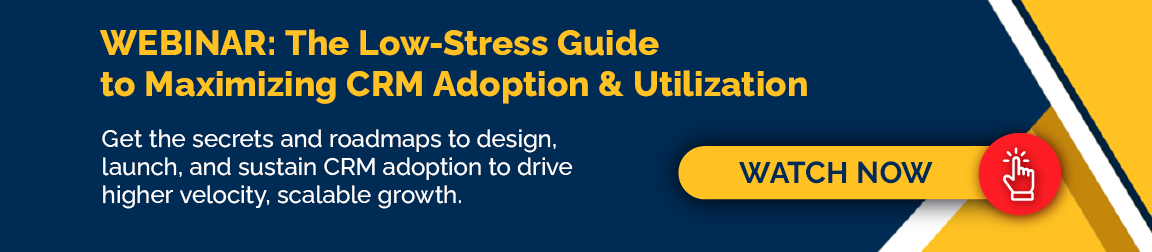The typical company with 20 or more salespeople spends between $5,000 and $10,000 per year per person on the technology for go-to-market teams. The largest portion (typically accounting for 33% to as much as 80%) is spent on the CRM. It's estimated that companies spend 4.6 billion annually on CRM implementations. Today, CRM represents the largest category in the business tech stack, with an anticipated $80 billion of annual revenue by 2025.
The typical company with 20 or more salespeople spends between $5,000 and $10,000 per year per person on the technology for go-to-market teams. The largest portion (typically accounting for 33% to as much as 80%) is spent on the CRM. It's estimated that companies spend 4.6 billion annually on CRM implementations. Today, CRM represents the largest category in the business tech stack, with an anticipated $80 billion of annual revenue by 2025.
Yet despite these investments, poor adoption, and utilization, CRM fails to deliver its intended results 50-70% of the time.
The good news is that, despite this failure, small adjustments in the approach to launch and manage the implementation can solve this problem.
Slight differences can have tremendous impacts. For example, in 2002, Phil Mickelson averaged 69.58 strokes per round of golf on the PGA Tour, while Donnie Hammond averaged 70.60.
1 stroke, not even a 1.5% difference!
The impact? Mickelson’s tour winnings that year were more than $4 million (plus endorsements), while Hammond won just over $200,000. Whether you’re a golf fan or not, you’ve probably heard of Phil Mickelson and have no idea who Donnie Hammond is.
Having dedicated the last 30 years of my life to working with growth-focused companies in more than 25 industries, I’ve repeatedly seen this phenomenon manifest itself.
Unfortunately, one of the most common areas is also an area often overlooked from a sales and revenue performance improvement perspective—CRM. Several research studies show that most CRM investments do not deliver on the objectives used to justify them. In my recent book, The Revenue Acceleration Framework, I refer to CRM as the $80 billion white elephant.
Over the last three years, Lift has implemented more than 200 CRM instances for companies. We’ve learned dozens of lessons, and they all boil down to this:
So many people have been involved in so many poor CRM implementations that the focus has gotten completely disoriented. It’s much like what has gone wrong with the healthcare system, becoming too focused on managing sickness rather than achieving wellness. Companies are so hyper-focused on avoiding what hasn’t worked that they completely miss the pathway to success.
The result is that while more companies may be using CRM than ever before, they’re suffering the highest cost of all—poor adoption and, more importantly, poor utilization.
The Difference Between Adoption & Utilization
If you spend any time researching keys to successful CRM implementation, you’ll be overwhelmed with commentary about adoption. One of the things we’ve learned from our work advising, coaching, and leading hundreds of sales organizations and the hundreds of CRM instances we’ve launched is that viewing things through the lens of adoption alone is not sufficient.
Adoption
Adoption is an objective measurement and can best be defined as meeting a minimum objective standard. These often include:
- Frequency of logging in/accessing
- Logging activity
- Updating records
- Logging new opportunities
The focus of adoption is for the user base (typically salespeople, account managers, customer success managers, etc.) to use the CRM to log data so that the executive team can plan effectively.
There are two problems with the focus being on adoption:
- Adoption is a means to an outcome, and it, therefore, is not an effective objective.
- You can only track adoption metrics to the minimum standard set, but you can’t monitor the lack of compliance. For example, a company may require that opportunities be updated on at least a weekly basis. Now, so long as a rep updates someone once a week, it will show as adoption. The fact that 80% weren’t updated or that three new opportunity conversations weren’t logged won’t be tracked.
The CRM Catch-22
Here’s what makes a successful CRM implementation so tricky for many: You’ve got to build for full utilization, even if you don’t need it.
Often, a company is looking for a CRM simply because it needs a better record of who it is working with, who on its teams works with it, what’s happening (or recently has happened), and what may be in process.
It’s not particularly complicated, and it’s not even that hard on an individual basis. This is why the four most common (and, FWIW, dangerous) words we hear when someone initially describes what they are looking for in a new CRM are, “All we need is…”
The problem is that if you only build the CRM to do that, it won’t provide enough benefit—enough juice for the squeeze—to be utilized to make the data valuable to the organization or individual.
Utilization
For more than 30 years, CRM integrators and implementers have been searching for a way to enable users to log data better and reduce friction. The most significant progress that’s been made is to make logging completely unnecessary so that activities like emails, calls, and conversations are automatically logged regardless of where they take place.
Make no mistake, this has been very positive, but it’s still flawed. Look at an integrated CRM (and we’re HUGE fans of integrated CRM), and you’ll see a system filled with noise and struggling to find the signal.
Most recently, vendors have promised their GenAI algorithms that they can summarize everything for you.
This is an exciting development, but it still fails in three critical ways:
1. It’s still not working. Despite the insane acceleration of progress here, salespeople continue to spend less time selling and more time managing administrative tasks.
2. It treats the salesperson as a bug, not a feature. CRM enables more sales, greater predictability, and lower costs. To do this, a CRM needs to be configured to do two things:
-
-
- Make it easier for the user to do their job
- Make the user better at their job
-
3. Over the last decade, the concept of “the connected tech stack” has become very popular. Companies understand the inherent importance of their data flowing freely (and securely) throughout their systems.
It’s important to remember that the users are critical to what needs to be connected. When salespeople aren’t connected with their CRM, the pathway to success for your organization is severely limited. And the only way to do that is to focus on Utilization:
- How does the CRM user do their job more efficiently and effectively?
- How is the CRM being used relative to how we expect it to be used?
The Real Cost of Poor CRM Utilization
The Illusion of Certainty

This brings us to the hidden cost of poor CRM utilization, the inability to confidently trust your data, or worse, trusting inaccurate data.
A few years ago, we were analyzing the go-to-market (GTM) processes of a $250 million company. Private equity-owned, they’d acquired several businesses over the previous three years.
Still growing and profitable, their growth rate was on a downward trend (this occurred while the market cycle was still a growth market). What was stressing them more, and was the main reason they engaged with us for the analysis, was that the forecasting and reporting they were providing their board was becoming increasingly disconnected from their actual performance.
They were getting ready to ask the board for more resources to allocate toward growth, and the board was pushing them to reduce costs, which would result in pulling back on investments in their GTM motions.
It didn’t take us long to identify some of the key causes of the problem:
-
Adoption looked good, as all salespeople were using the CRM, logging in at least multiple times per week, logging deals, and updating stages at least monthly (in advance of their monthly pipeline review).
-
We conducted a win rate analysis and found three red flags:
-
Their win rate was strong and surprisingly consistent, but when you dug beneath the surface, we saw that while they were winning 45% of their deals that closed, they were only winning 17% of the revenue that closed.
-
As measured by the aging of opportunities from creation to win, their sales cycle was artificially low at just over 40 days (for a sale that is typically both large and complex).
Two other anomalies existed as well. The sales cycle for lost deals was 2.5x longer than that of won deals, and the average age of open deals was 1.5x longer than that of lost deals. This typically means that opportunities are being added to the CRM late, and deals are likely already lost and remain in the pipeline.
We confirmed this by reviewing a sample of deals that were won. We found that, on average, the first conversation for these opportunities occurred 6-9 months before the deal was logged.
-
Less than 20% of losses occurred before the proposal & consideration stage of their pipeline.
-
-
One of the areas they pointed out to us where they were most frustrated was that their marketing team was hitting their MQL targets, but there was a massive cliff between MQLs and opportunities created. Deeper analysis uncovered three problems:
-
MQL definitions weren’t consistently applied, so while the numbers looked good, they weren’t accurate.
-
There was low engagement overall, and it was particularly bad after the first engagement. It took us some time to uncover this because…
-
We confirmed that deals were being created much later than they should have been. Reps were creating them when they “thought the opportunity was real.” There was an exception to this. When reps were having a bad month, they’d arbitrarily create deals so things would look good on dashboards and they wouldn’t be questioned.
-
The net result of our analysis determined they had generated 25% fewer MQLs than they thought they had and 80% more sales opportunities than they’d reported. We also determined that 10% of the opportunities that went to the proposal should have been eliminated (moved to lost) before they’d reached that stage. Here’s an example of what we identified (note we’ve changed the numbers to protect the client's identity and rounded the numbers to make it easier to digest).
|
Stage |
Their Metrics |
Our Analysis |
|
MQL |
500 |
375 |
|
Sales Opportunities |
75 |
135 |
|
Proposals |
50 |
45 |
You don’t have to spend much time looking at the table above to realize how big the difference was between what they thought the problem was and what the problem was.
We calculated the lost opportunity cost at between $5 and $15 million in EBITDA, representing between $100 and 200 million dollars of enterprise value (TLDR: the real cost of poor CRM adoption/utilization).
Note: To calculate the likely cost of your experience, visit our friction cost calculator here.
Solving the CRM Utilization Problem
Follow The Prime Directive

People don’t adopt technology; they adopt business processes. As the saying goes, “garbage in - garbage out.” If your business process isn’t clear and solid, your CRM will be messy and disruptive.
Change Your CRM Mindset
Simply put, you should view your CRM investment as an investment in performance acceleration, not simply an application to store information.
CRM must be built for use, and too often, it is not.
We get asked a lot about why we chose HubSpot as the CRM and customer platform, and we decided to make it our preferred platform for implementation. When they knew what we do, most people assumed we would have chosen Salesforce, given its dominant position in the mid-market sales space.
The reason is that HubSpot is built for users to use. I realize this sounds odd; after all, what application isn’t built for use? The reality is that most CRM weren’t designed for front-line use; they were designed for senior executives to be able to see what was happening beneath them.
This is why many point applications have been created to complement the core CRM application. With HubSpot, we can do things that would require 5-11 additional applications for other CRMs.
Following The Prime Directive becomes much easier when you design, configure, and implement with a performance acceleration and use mindset. Users—sales, service, and success reps—find it easier to do their jobs using the CRM than not using it.
Here are some examples of how we configure the CRM for use. Note that these are just a few things we do, as the configuration is specific to the use case(s). Additionally, while we’re highlighting how we use HubSpot for these functions, you can implement similar processes with any viable CRM, albeit it will likely take more effort to set up, manage, and maintain.
Using Task Queues
Sales, service, and success reps live in a reactive vortex. This is one reason productivity is down so significantly (today, salespeople spend more time on administrative tasks than they do actually selling).
Noted professor and management professor Peter Drucker was fond of saying that great companies build genius into their systems so that their systems can unlock the genius of the people by enabling them to focus on doing rather than figuring things out.
The ability to make the CRM your “command central” makes managing your day easier and enables you to get more done in less time and with less stress.
Sequences
The ability to quickly and easily design and initiate pre-planned plays saves time and improves performance.
A mistake people make with features like sequences is viewing them only through the lens of emails or short-burst type plays. One of my favorite uses of Sequences is running variations of what we call the “slow” play, designed for the soft follow-up that salespeople need to do when a prospect does not present an immediate need.
Playbooks
One of the frustrations I’d had for years with CRM was the no-win trade-off decision you needed to make about how easy it was to access various fields.
Historically, you were forced to choose between:
- Limiting the number of fields/properties displayed on “first screens” keeps things clean and focused (which is a significant plus for adoption) but puts users in a position where they regularly have to dig to find the fields that aren’t commonly used.
- Displaying an excessive number of fields/properties so that everything a user may need is quickly accessible.
Playbooks eliminate the need to make this trade-off.
One of the things we teach in our sales performance programs is to create contextual conversations. Think of these as scenes that take place in various situations. This approach enables sales reps to quickly adjust while still staying focused on the individual conversation. A tool like playbooks becomes instrumental in such an approach.
Battlecards
We’ve learned that every application outside your CRM that a user needs to access reduces the “adoption half-life” by a factor of 1. Tracking competitive information or aspects of a company’s product offering is one of the primary breeding grounds for the “shadow application stack,” with reps keeping different information in different places, fragmenting a company’s messaging strategy and taking the user out of the CRM and making it harder to use.
That’s why we created a simple battlecard product to keep that information (and use) inside the CRM. As you can see above, you can use battle cards to keep track of competitors and create alignment behind your products and services.
Bring outside apps (like your ERP) into the CRM
I see a lot written about single sources of truth and systems of record, but I rarely see people talk about a single system of use. In my experience, a single system of use for each user is a precursor to good data and a single source of truth.
One of HubSpot's most underutilized features is the ability to embed outside systems, like ERPs, CPQs, CLM, etc., into HubSpot, enabling reps and users to manage their full jobs from one place.
Use It Yourself
Last but not least, you need to use the CRM to understand. We have a client who has a rule (for everyone from the CEO down to interns): If you haven’t used the CRM for at least 40 hours and 100 motions, you don’t get to comment on it.
CRM is an application designed to be used, and if you do, you’ll find the path to adoption, utilization, and acceleration much more straightforward and, sometimes, even enjoyable).
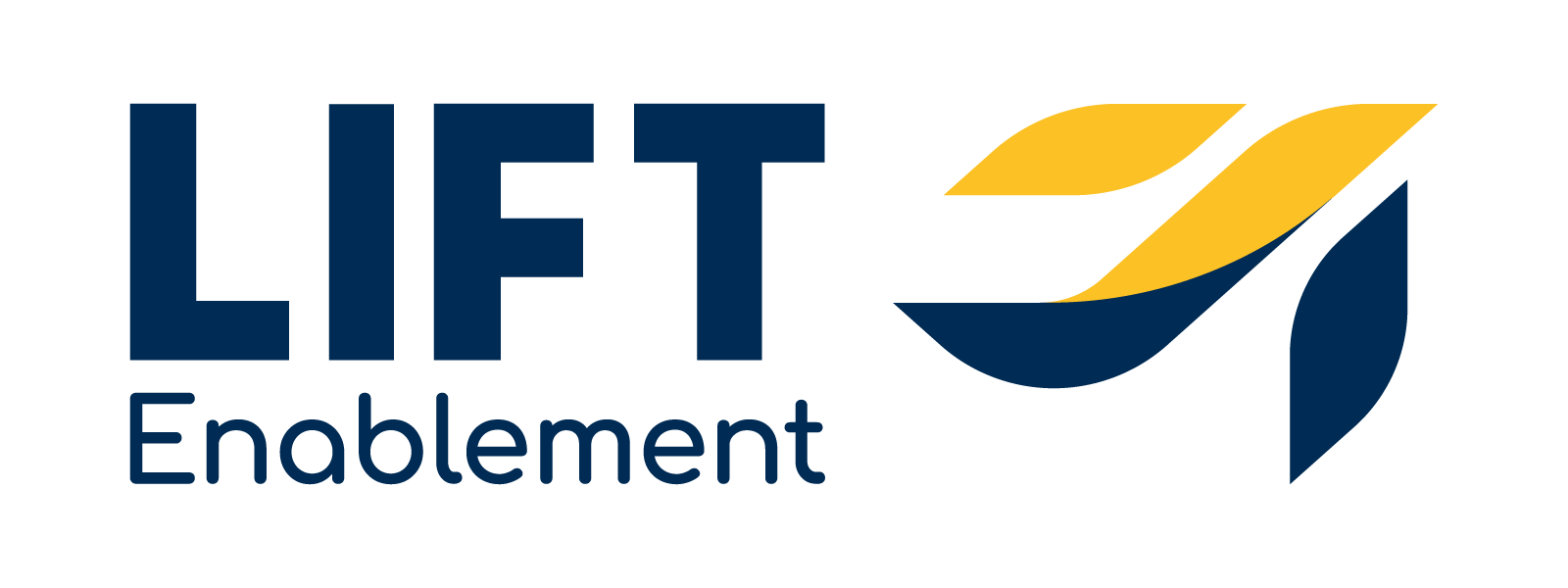
 Doug Davidoff
Doug Davidoff