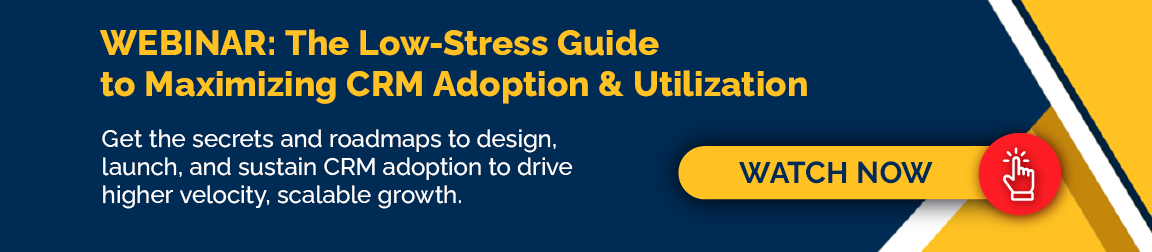If your CRM isn’t being utilized, you’re falling short in terms of ROI. There’s nothing worse than investing in an expensive system that your employees don’t use or use half-heartedly.
If your CRM isn’t being utilized, you’re falling short in terms of ROI. There’s nothing worse than investing in an expensive system that your employees don’t use or use half-heartedly.
That means that the CRM you expected to be your source of truth has incomplete data—which is sometimes worse than not having a source of truth at all.
But if you’re not there yet, don’t despair! Boosting utilization requires a business process mindset, meaning that the focus should always be on progress, not perfection.
There are quite a few things that factor into better utilization—in fact, The RevOps Show devoted an episode to the topic— but strong training is one crucial element.
I can attest to that firsthand after leading more than 200 HubSpot trainings. While I was never bad at training, my clients’ CRM adoption and utilization rose dramatically as I became a stronger trainer.
But it wasn’t a fast or easy process, so I thought I’d outline my experience and share the tips I learned.
How My Training Process Evolved to Boost CRM Utilization
When I first started at Lift, training was a big, scary obstacle to me. I realized that the trainings I had done at past jobs should have more accurately been called “demos.” They were more surface-level run-throughs that simply weren’t as in-depth as Lift trainings.
I also had to get over imposter syndrome. Even though I knew my stuff, I wondered if I was good enough to train other people. Eventually, that subsided.
But that doesn’t mean my trainings were perfect. My initial expectation was that I’d get on one Zoom call with a client, and that client would then know everything from a single session.
As you may have guessed, reality did not match expectations.
I’d get occasional panicked calls from people I’d trained; they said that what we reviewed made total sense then, but now that they were on their own, they were stumbling through HubSpot. That wasn’t exactly great for adoption or utilization.
I knew I had to make some tweaks to become a more effective trainer.
One thing that helped was becoming a HubSpot Certified Trainer. Of course, I already knew people had different learning styles, but the certification training reminded me that the same method doesn’t work for everyone and helped me develop new techniques.
The other thing that worked was simply gaining more experience leading intensive trainings. I know, not groundbreaking stuff, but now that I’ve run more than 200 Lift HubSpot trainings, I feel like I truly understand what boosts CRM adoption and utilization.
Utilization vs Adoption
These are frequently conflated. Adoption measures usage, while utilization measures the quality of that use against the intended purpose. If utilization atrophies, you get adoption by enforcement, which has a huge cost.
Whether you’re interested in becoming a more effective trainer or are planning an implementation and want to boost utilization, I have some tried-and-true training techniques to share.
9 Ways Training Must Support CRM Adoption & Utilization
1. Tout the advantages - One of the first things I explain in any training session is what HubSpot is, why the transition is happening, and how a new CRM will benefit these users.
Let’s face it: people don’t like change. It’s disruptive and difficult, so I lay out why learning HubSpot is worth their time—and I do it early in the process.
Ideally, before the first training, management explains how and why HubSpot will make employees’ lives easier. If not, I incorporate this into the first training. However, I don’t come up with the reasons; I get the company to construct and drive the messaging. That’s always more authentic, accurate, and effective.
2. Communicate the training roadmap - Let people know what you’ll be covering and when. While some people are willing to wing it, there's always a subset of employees (aka “fact finders”) who only feel comfortable if they’re armed with information.
If I don’t lay out the roadmap, they have lots of questions—and if they don’t have the facts they need, they freeze up. However, if they know what Phase I will cover and where it fits into the big picture, they relax and feel more confident.
Regardless, it’s always a best practice to let people know what to expect with trainings.
3. Tailor training to different roles - Not everyone needs to use HubSpot the same way. That means I work with the company to create training groups based on what those users need to know. For example, one client had global sales teams that worked very differently than their regional sales teams, so I trained them separately.
4. Chunk training into phases - Training, even with managed expectations, can be overwhelming; there’s a lot to learn in a relatively short amount of time. Phased training is not only more digestible, it more effectively allows customized training.
I’ve found these three phases to work really well:
1. HubSpot 101 - This is the most universal phase of the training. This is about learning the basics and getting comfortable. For example, contact is a contact, no matter where you work and what your role is.
2. Familiarization - This is where it gets more individualized and where I really break down how users will log in every day and do their jobs. I show employees what we set up for them, the pipelines they need to access, and how they can update deals.
3. Continued learning - This is more of an interactive phase than a formal session. This is where I talk through “stucks,” questions, and anything users don’t understand.
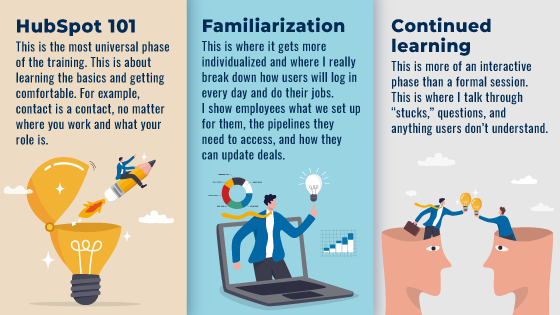
5. Short training sessions - When you have a firehose of CRM information blasting at you, it’s best to keep sessions short or you start to lose people. Even the most engaged learner can only effectively process so much information at one time. In behavioral science terms, this is called chunking, which is an essential part of the learning process.
In my experience, anything more than an hour and a half tries everyone's patience and attention span. That’s why I max out the training segment at one hour and add on Q&As at the end—typically, another 15 or 30 minutes, depending on the group size.
If you want to boost CRM adoption and utilization, keep training sessions under 90 minutes.
6. Just do it - As we all know, sometimes things that seem to make perfect sense when you hear them don’t make sense when you try to do them later. It’s very easy to nod along on Zoom. It's another thing to wade in, find a contact, and create a deal.
Practical exercises are crucial in terms of boosting utilization. That’s why I always ask everyone to get their hands dirty during each familiarization session and also assign homework. For example, I have new users click on contacts, open up an email, and send it to me. I find that helps create a kind of muscle memory.
7. Create training aids - My favorite “leave-behind” tool? Bite-sized, manageable videos. They serve as a reference for employees who have completed training, but they’re also helpful in the event of turnover. Every organization will have new people come into the organization at different levels. If they hire a new sales rep or sales manager, those people can access easy-to-use training videos.
8. Manage launch expectations - Of course, before we launch, we’ve done UAT and had a group of users and champions try out the system—but it’s still important to point out that this is version 1.0.
Users should understand there might be things that are broken. I always tell them that if they find anything wonky, they should let us know because we can fix those things to create a better experience. The last thing we want people to do is panic and abandon the CRM in the early stages.
9. Listen to feedback - Sales reps and other employees will tell you if something seems unwieldy or wrong. That’s not always a red flag. Sometimes, that’s simply a lack of familiarity or even friction built into the design for a specific purpose.
However, it’s important to be receptive to feedback. If something genuinely needs improvement, thank them for bringing it to your attention and ensure it gets addressed.
Training isn’t the only way to boost CRM utilization, but it is one of the most effective methods. Users want tools that will make their jobs easier, and training sessions are a great opportunity to explain and demonstrate the benefits. Digging into the tool also breaks down that first obstacle and gives users a sense of control.
If you want to explore other ways to optimize your CRM’s ROI, check out our webinar The Low-Stress Guide to Maximizing CRM Adoption & Utilization.
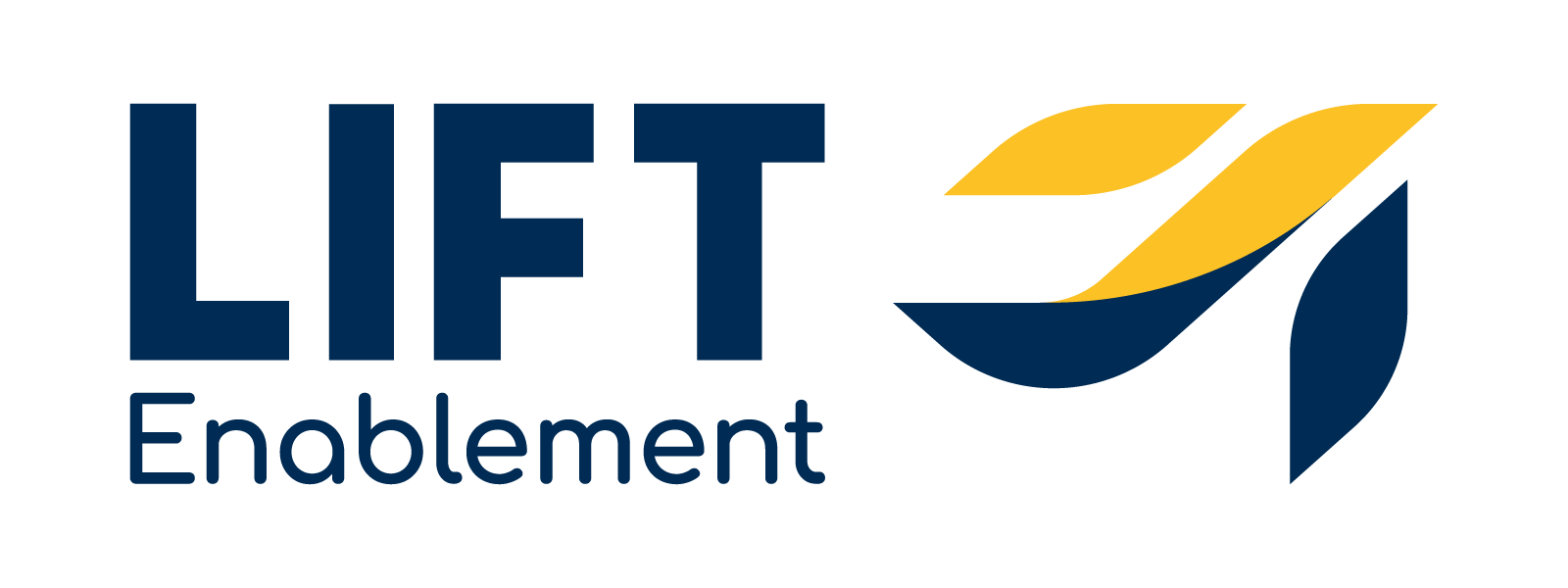
 Sammi Gallagher
Sammi Gallagher